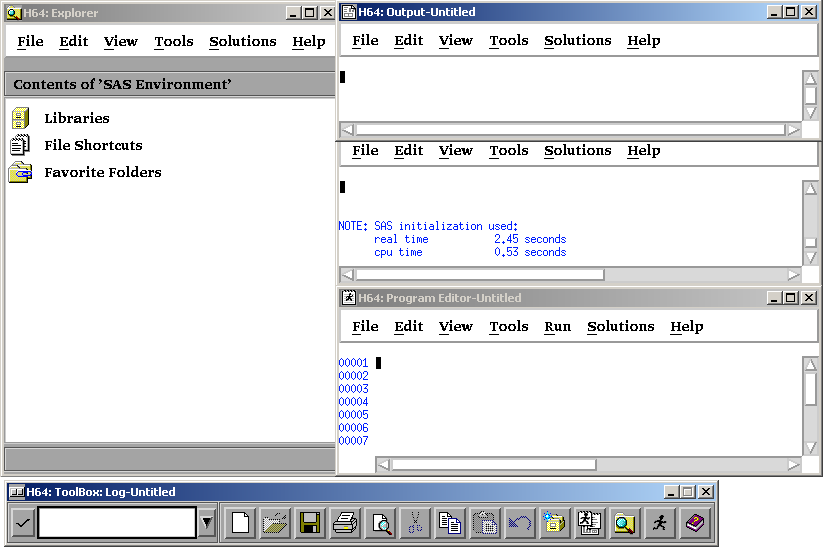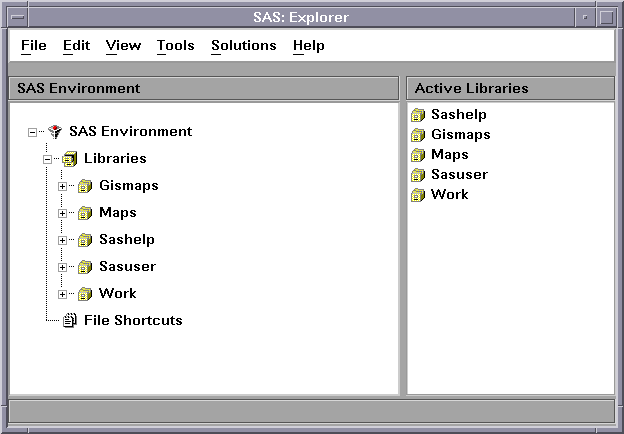SAS Windowing Environment in UNIX Environments
Introduction to the SAS Windowing Environment
SAS Windows
You
interact with SAS through windows using the keyboard, mouse, menus,
and icons. The windowing environment includes, but is not limited
to, the Explorer, Program Editor, Output, Log,
and Results windows. The following display
shows the Explorer, Output, Log,
and Program Editor windows. The ToolBox window
is also displayed.
Your SAS session might
default to the windowing environment interface. (You can change the
default by using the config files.) If you want to use the windowing
environment, you can start your SAS session as a foreground process,
or as a background process by adding an ampersand (&) to your
SAS command line. See Running SAS in a Foreground or Background Process for an example of these SAS commands.
For more information
about using the windowing environment, see Definition of the SAS Windowing Environment.
Note: If you are not using an X
display, then you can invoke SAS in interactive line mode by using
the NODMS system option. For more information, see Interactive Line Mode in UNIX Environments.
Invoking SAS in the Windowing Environment
The default specification
for invoking SAS is
sas -dmsexp. This command
displays the Program Editor, Output, Log,
and Results windows as well as the Explorer window.
If you invoke SAS without the -dmsexp option,
the Explorer window does not display.
SAS also opens a tool
box from which you can open additional SAS windows. For more information
about the tool box, see Working in the SAS Windowing Environment.