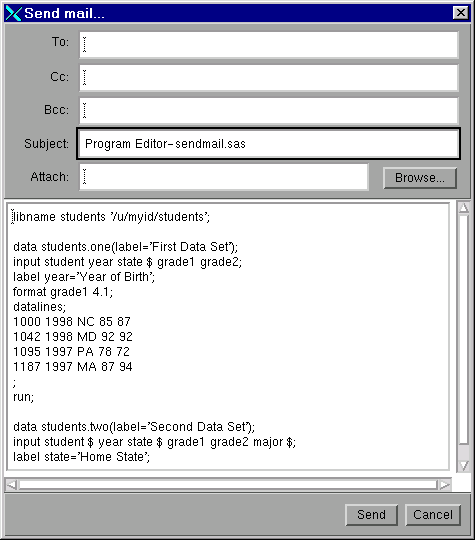Sending Mail from within Your SAS Session in UNIX Environments
Default E-mail Protocol in SAS
By default, SAS uses SMTP (Simple
Mail Transfer Protocol) to send e-mail from within your SAS session.
You can use the EMAILSYS system option to specify which script or
protocol you want to use for sending electronic mail. For more information,
see EMAILSYS System Option: UNIX.
For more information
about the SMTP e-mail interface, see SAS Language Reference: Concepts.
Sending the Contents of a Text Window
You can e-mail the contents of an active
SAS text window (such as the Program Editor or the Log) by using the Send
mail dialog box. To open the Send mail dialog box, select File Send Mail. SAS automatically
copies the contents of the active SAS window and includes the text
in the body of your e-mail. You can change or add to the e-mail message
in the Send mail dialog box.
Send Mail. SAS automatically
copies the contents of the active SAS window and includes the text
in the body of your e-mail. You can change or add to the e-mail message
in the Send mail dialog box.
Sending the Contents of a Non-Text Window
To send the contents
of a non-text window (such as a graph generated by SAS/GRAPH or an image from your PROC REPORT
output), select File Send Mail from the active SAS window.
SAS automatically copies the image data to a temporary file and enters
that filename into the Attach field of the Send mail dialog box. To change the default file type
for this temporary file, see Changing the Default File Type.
Send Mail from the active SAS window.
SAS automatically copies the image data to a temporary file and enters
that filename into the Attach field of the Send mail dialog box. To change the default file type
for this temporary file, see Changing the Default File Type.
SAS only copies the
portion of the image that is visible in the active window, along with
the window frame and title. This behavior is similar to using the
DLGSCRDUMP command. For more information, see DLGSCRDUMP Command: UNIX.