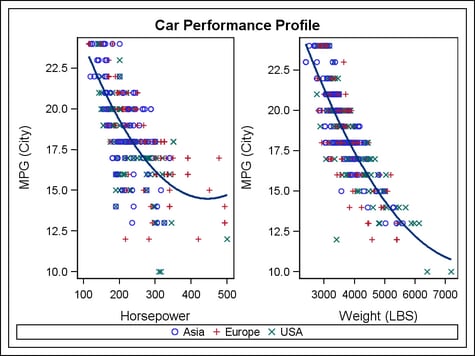Graphical Layouts
One of
most powerful features of the GTL is the syntax built around hierarchical
statement blocks called “layouts.” The outermost layout
block determines
For example,
the following graph is a two-cell graph produced using the LAYOUT
LATTICE statement as the outermost template in the layout.
The LAYOUT
LATTICE statement is typically used to create a multi-cell layout
of plots that are aligned across columns and rows. In the following
template, which produced the graph, plot statements are specified
within nested LAYOUT OVERLAY statements. Thus, the LATTICE automatically
aligns the plot areas and tick display areas in the plots. The LATTICE
layout is a good layout to choose when you want to compare the results
of related plots.
proc template;
define statgraph lattice;
begingraph;
entrytitle "Car Performance Profile";
layout lattice / border=true pad=10 opaque=true
rows=1 columns=2 columngutter=3;
layout overlay;
scatterplot x=horsepower y=mpg_city /
group=origin name="cars";
regressionPlot x=horsepower y=mpg_city / degree=2;
endlayout;
layout overlay;
scatterplot x=weight y=mpg_city / group=origin;
regressionPlot x=weight y=mpg_city / degree=2;
endlayout;
sidebar;
discretelegend "cars";
endsidebar;
endlayout;
endgraph;
end;
run;