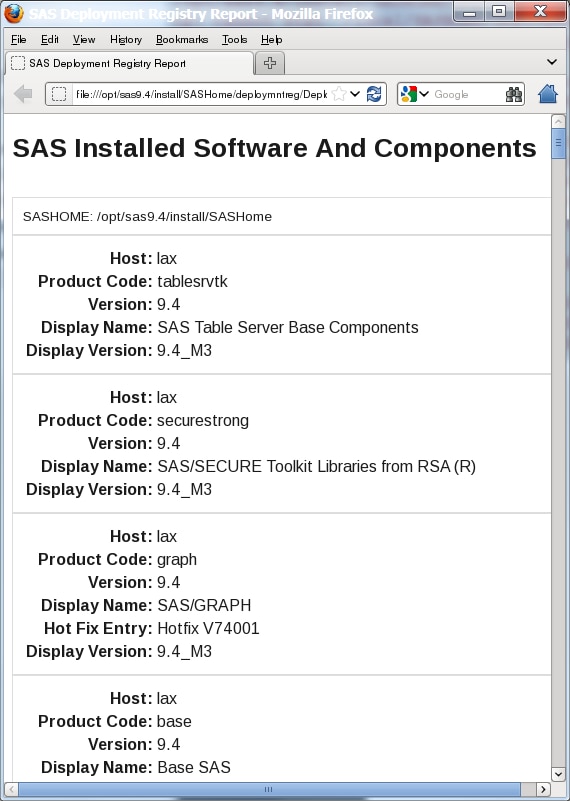Create a Deployment Registry Report
Using the Java Runtime
Environment that is supplied with SAS, you can create a report of
the SAS deployment registry. This report is an inventory of what SAS
products and components have been deployed on your machine.
To create a deployment
registry report:
-
SAS-installation-directory/SASHome/SASPrivateJavaRuntimeEnvironment/9.4/jre/bin/java -jar sas.tools.viewregistry.jarHere is an example:/opt/sas9.4/install/SASHome/SASPrivateJavaRuntimeEnvironment/9.4/jre/bin/java -jar sas.tools.viewregistry.jar
An HTML report is created inSAS-installation-directory/SASHome/deploymntreg/.
Copyright © SAS Institute Inc. All rights reserved.