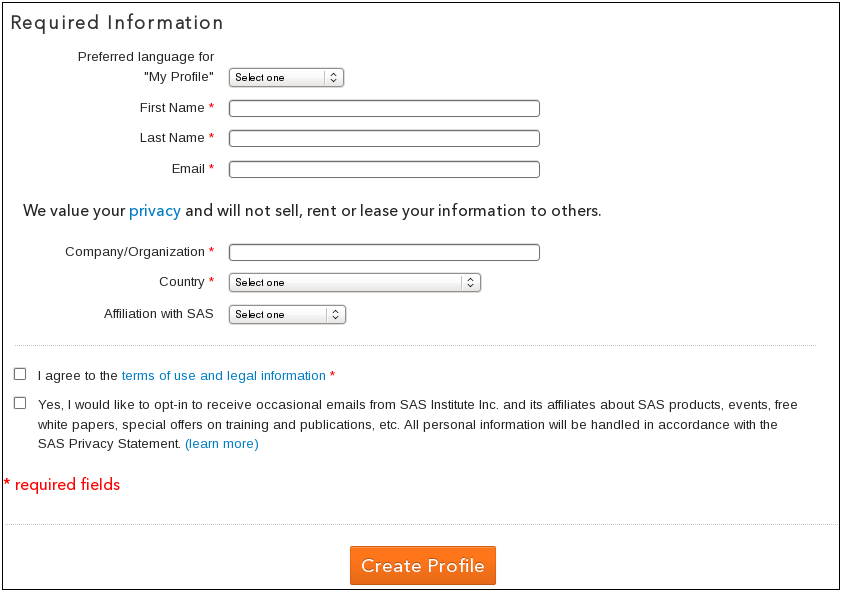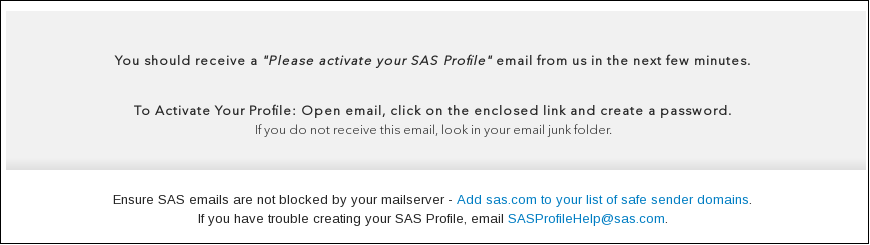Set Up a Profile on the SAS Technical Support Website
You must create a SAS
profile before you can download your SAS software order.
If you have not yet
set up a profile on the SAS Technical Support website (support.sas.com),
follow these steps:
-
You are not required to set up a SAS profile if you are installing from physical media (DVDs). Proceed to Creating Your SAS Software Depot.
-
Proceed to Creating Your SAS Software Depot.
Copyright © SAS Institute Inc. All rights reserved.