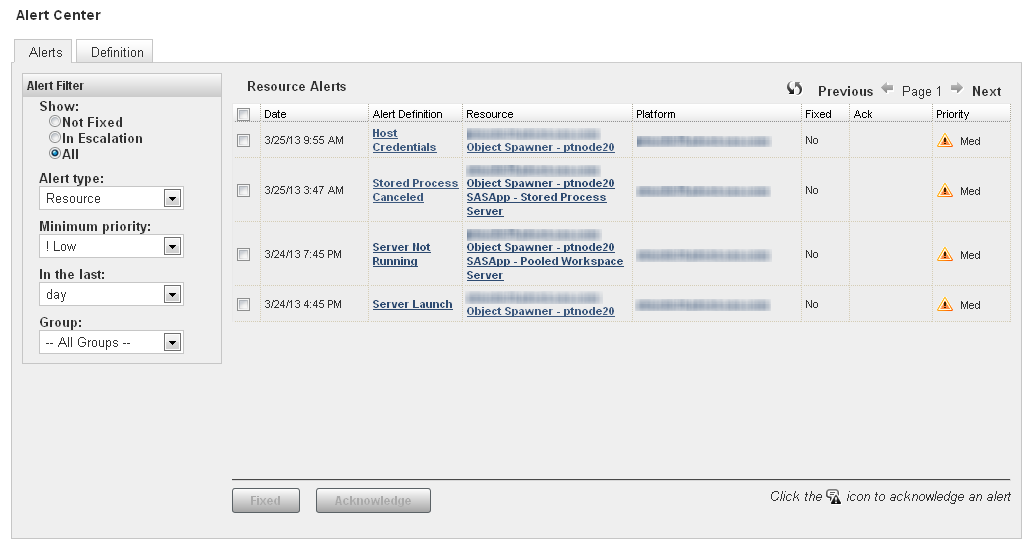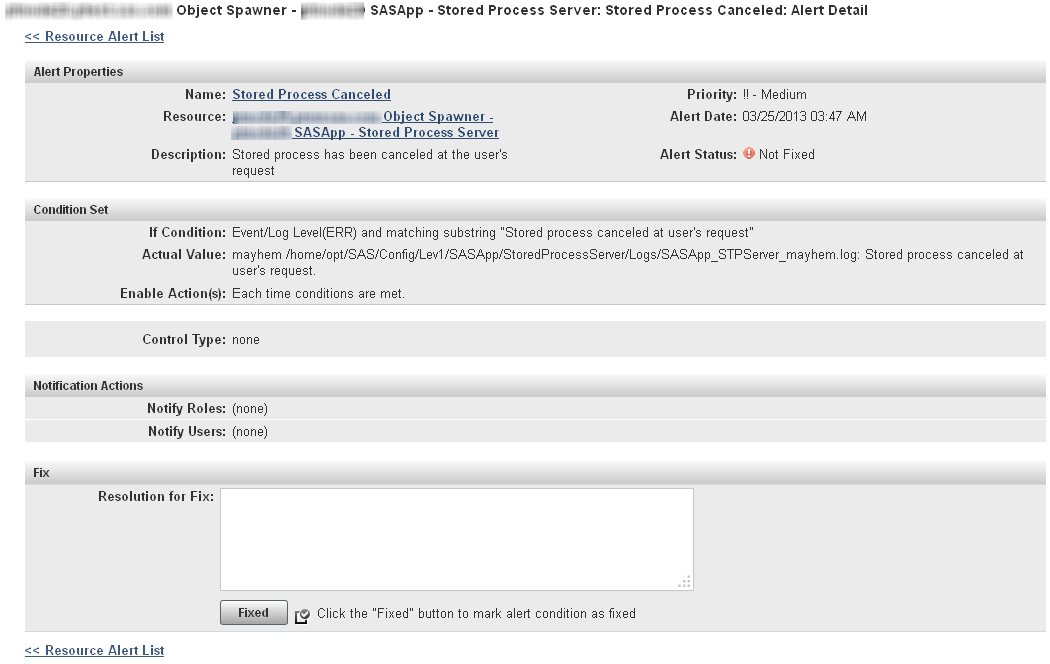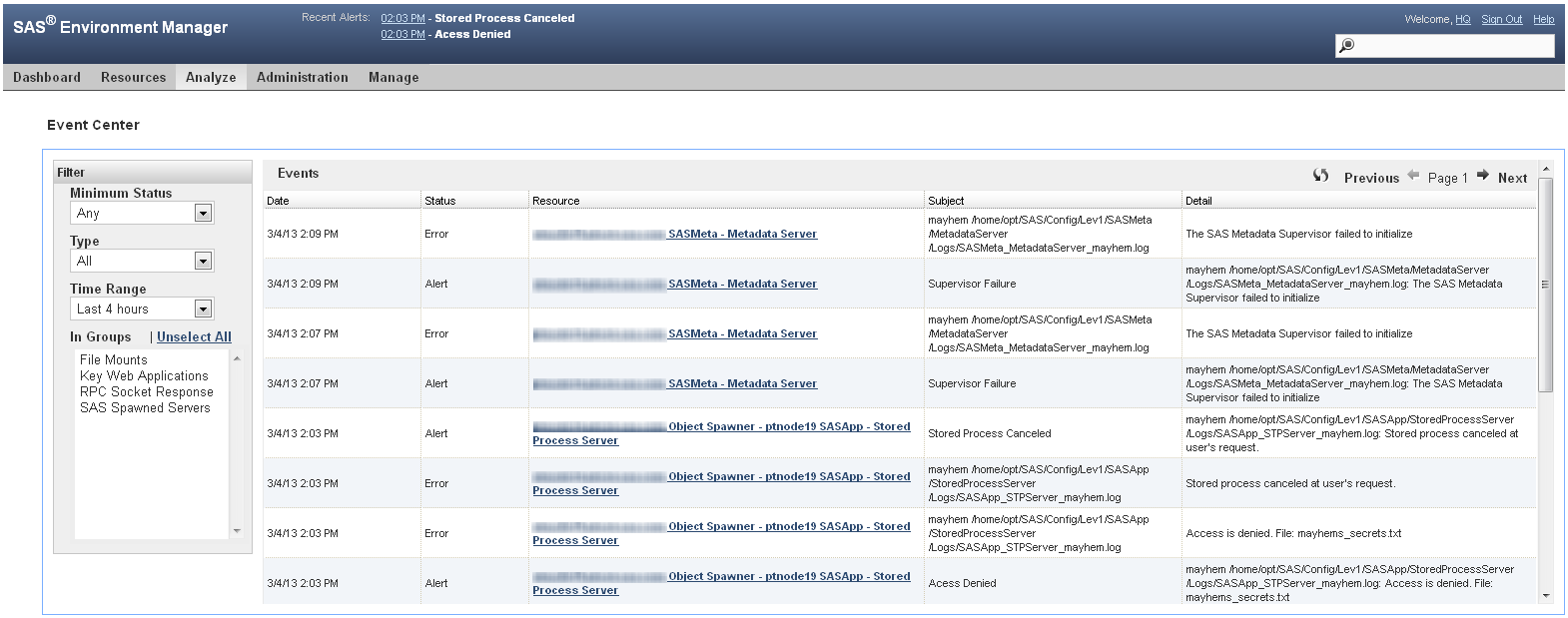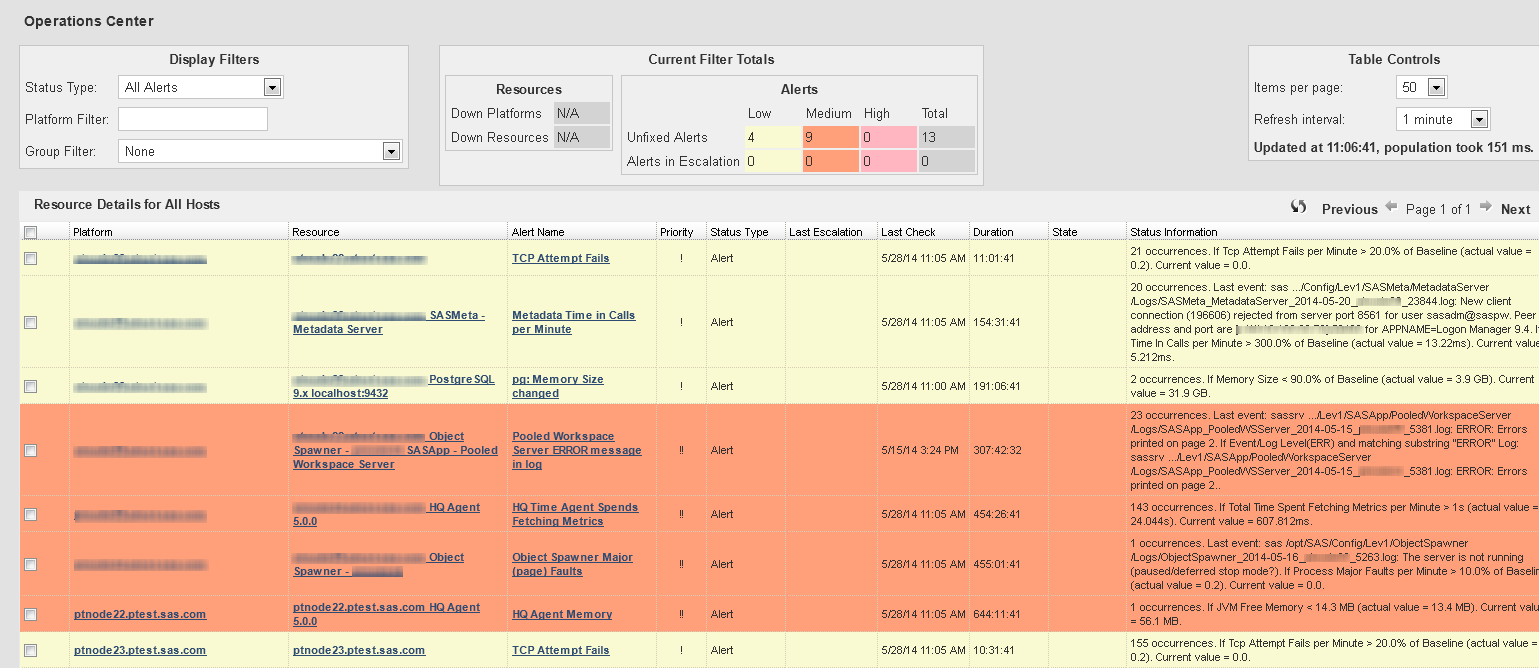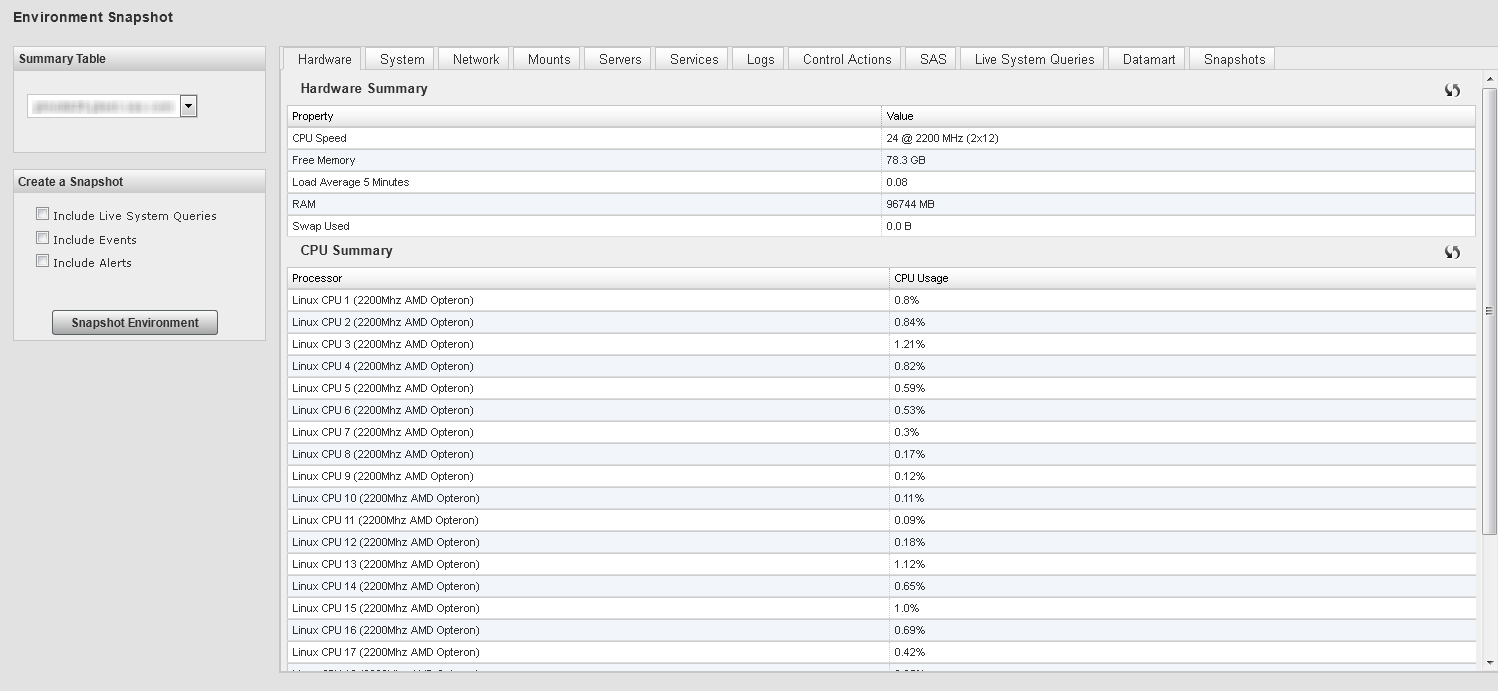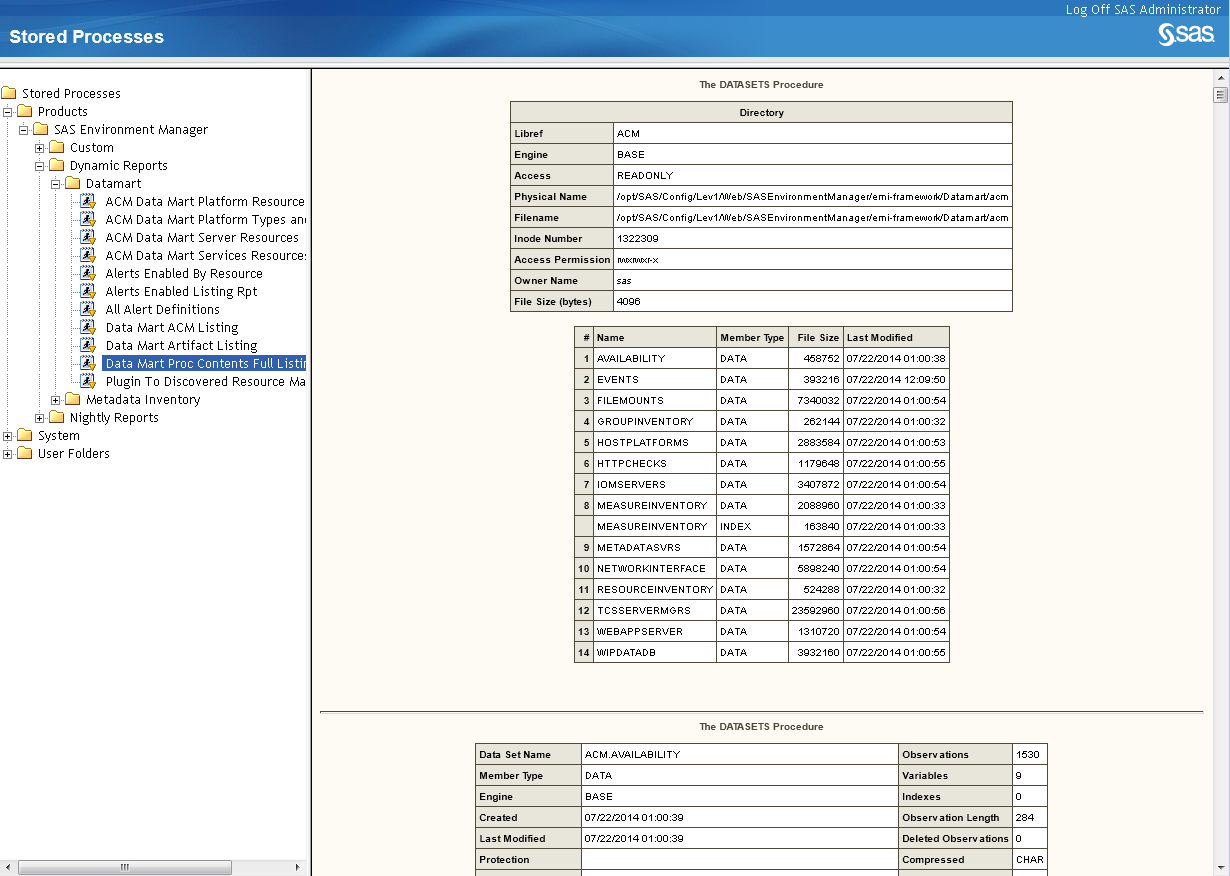Monitoring Resources: the Analyze Pages
Overview
The Analyze pages
contain the Alert Center, the Event
Center, the Operations Center and
the Environment Snapshot. If you have enabled
SAS Environment Manager Service Architecture, the Report Center is
also included. These pages enable you to quickly view and work with
alerts, events, system status, and performance and usage reporting
throughout your system.
An event is any sort
of activity in a resource that you are monitoring. Alerts are a user-defined
type of event that acknowledges a critical condition in a selected
resource. You can configure SAS Environment Manager to also log events
for log messages and resource configuration changes.
Alert Center
The Alert
Center page provides a deployment-wide view of alerts
and alert definitions.
The default view of
the Alert Center is the Alerts tab, which
displays a table with information about currently active alerts. You
can use the filter controls to filter by criteria such as status,
type, and priority. Clicking on an entry in the Alert
Definition column in the table displays detailed information
about the alert.
To access the Alert
Center, select Analyze Alert Center.
Alert Center.
You can select the check
box next to an alert and click Fixed to identify
the problem as having been corrected. A window appears that enables
you to enter information about the how the alert was resolved.
You can also click an
entry in the Alert Definition column in the
table to display the Detail page for the
alert. From the Detail page, you can mark
the alert as fixed and specify information about the resolution of
the alert.
The Definition tab
in the Alert Center contains a table listing
all of the defined alerts. Clicking on an alert takes you to the definition
page for the alert, where you can view more detailed information or
edit the alert.
Event Center
The Event Center page
provides a deployment-wide view of all events that have been logged
for resources. Alerts are automatically logged as events. You can
configure SAS Environment Manager to also log events for log messages,
resource configuration changes, and resource metric triggers.
To access the Event
Center, select Analyze Event Center.
Event Center.
Operations Center
The Operations
Center lists resources that are down or have active alerts.
You can use filters to find resources and problem types of interest.
This concise view displays the current number of unavailable resources
and active alerts, and a one line problem summary for each resource.
To access the Operations
Center, select Analyze Operations Center.
Operations Center.
Environment Snapshot
Environment Snapshot
contains a comprehensive listing of the system information in the
SAS Environment Manager database. Although Environment Snapshot was
originally designed to provide SAS Technical Support with a method
for quickly diagnosing system issues, it also provides you with valuable
information about your system. Environment Snapshot collects and displays
the most current performance measures and configuration parameters
from the SAS Environment Manager database, and also executes and gathers
real-time usage information.
In addition, you can
take a snapshot of the information, which saves all of the data in
a text file. This file is useful when working with SAS Technical Support,
because it provides an easy way to communicate the status and configuration
of your system.
To access the Environment
Snapshot, select Analyze Environment Snapshot.
Environment Snapshot.
Report Center
The Report Center is
collection of SAS Stored Processes that use data in the SAS Environment
Manager Data Mart. These reports are created to provide a comprehensive
view of the performance and status of your SAS environment and its
resources.
The reports in the Report
Center are created when you initialize SAS Environment Manager Extended
Monitoring. However, the reports operate only on data stored in the
data mart by APM or ACM ETL processes. Unless you initialize and enable
one of those packages, no reports will be produced. Solution kits,
which provide monitoring and reporting for specific applications or
SAS solutions, can also add solution-specific reports to the Report
Center.
Note: The reports in the Report
Center are provided as a best efforts resource to assist in the troubleshooting
and performance tuning of your SAS deployment. However, many other
factors might influence your user experience, some of which are beyond
the monitoring capabilities of SAS Environment Manager. For additional
assistance in performance tuning and hardware configuration references,
please contact the SAS Professional Services Division.
Copyright © SAS Institute Inc. All rights reserved.