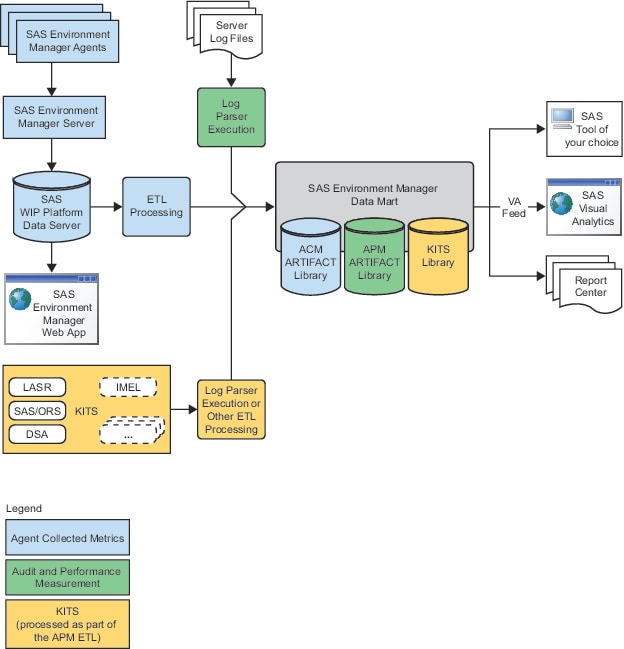Understanding SAS Environment Manager Service Architecture
SAS Environment Manager
Service Architecture provides functions and capabilities that enable
SAS Environment Manager to fit into a service-oriented architecture
(SOA). The package implements best practices for resource monitoring,
automates and extends the application’s auditing and user monitoring
capabilities, and follows industry standards to enable servers to
use Application Response Measurement (ARM). These functions enable
SAS Environment Manager to function as a key component in providing
service-level management in a strategy that is based on the IT Infrastructure
Library (ITIL).
SAS Environment Manager
Service Architecture uses extract, transform, and load (ETL) processes
to obtain metric data, convert it to a standard format, and load it
into the SAS Environment Manager Data Mart. You can then leverage
the data by using the supplied stored process reports and reporting
tools or by using your own preferred reporting tools.
SAS
Environment Service Architecture consists of the following components:
SAS Environment Manager Data Mart
The data mart is the
key component of the Service Architecture and is created if you enable
either one or both of the ETL processes in the service architecture.
The data mart consists of a set of tables that hold the data collected
by the ETL processes. The collected data is stored in a standard format,
which makes it easy to run reports and perform analysis. The stored
processes in the Report Center use the data in the data mart to produce
pre-defined reports. Data is retained in the data mart for 60 days.
The infrastructure for the data mart is provided in the SAS Environment
Manager Extended Monitoring package.
Audit,
Performance, and Measurement (APM) ETL
When this component
is initialized, it collects information from various log files (including
those generated by SAS servers and web application servers), standardizes
it, and stores it in the data mart. A log discovery process runs approximately
every 15 minutes to locate all of the logs that need to be included
in the APM ETL. After the data is stored in the data mart, you can
use it to produce reports in the Report Center or to perform custom
reporting and analysis.
Agent-Collected Metrics (ACM) ETL
When this component
is initialized, it uses information that was collected by the SAS
Environment Manager agent from the computing resources and components
in your deployment. The data is processed and loaded into the data
mart. After the data is stored in the data mart, you can use it to
produce reports in the Report Center or to perform custom reporting
and analysis.
Report Center
The Report Center provides
a convenient access point for the reports that are provided as part
of the Service Architecture. Once one or more of the ETL components
have been initialized and enabled, data is available in the data mart.
This data is then used to feed the predefined reports in the Report
Center. The Report Center is not available until either one or both
of the ETL processes is enabled.
Solution kit framework
The solution kit framework
can extend the capabilities of SAS Environment Manager to support
specific solutions or applications. The framework includes support
for collecting and storing operation information about the solution
in the data mart and for using the associated reporting capabilities.
SAS Visual Analytics data feed
Data from the data
mart can be easily loaded into SAS Visual Analytics. If the data feed
option is enabled in SAS Environment Manager, selected data tables
from the data mart are copied to a specified drop zone directory.
SAS Visual Analytics can then automatically load the tables from the
drop zone into the application.
Federated data mart
If you are using a
data mart on multiple deployments in your organization, you can create
a federated data mart to consolidate analysis and monitoring for all
of the deployments. The federated data mart collects into one location
the ACM data from the data marts of each deployment. Each deployment
still retains its own data mart, but the federated data mart enables
you to easily compare the metric data across your organization.
Note: The alerts and reports in
the Service Architecture are provided as a best efforts resource to
assist in the troubleshooting and performance tuning of your SAS deployment.
However, many other factors might influence your user experience,
some of which are beyond the monitoring capabilities of SAS Environment
Manager. If you need additional assistance or reference information
about performance tuning and hardware configuration, please contact
the SAS Professional Services Division.
The following diagram
illustrates how the components of the Service Architecture work together.
Copyright © SAS Institute Inc. All rights reserved.