| Window Reference |
Polynomial Specification Window
Use the Polynomial Specification window to add a polynomial to an ARIMA model. The set of lags defined here become a polynomial factor, denoted by a list of lags in parentheses, when you select "OK." If you accessed this window from the AR Polynomial Specification window, then it is added to the autoregressive part of the model. If you accessed it from the MA Polynomial Specification window, it is added to the moving-average part of the model.
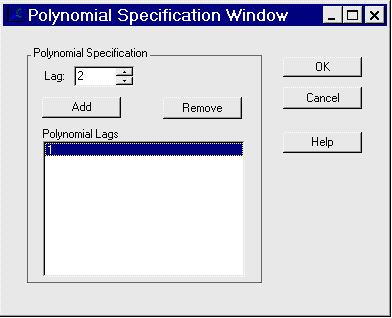
Controls and Fields
- Lag
specifies a lag value to add to the list. Type in a positive integer or select one by clicking the spin box arrows.- Add
adds the value in the Lag spin box to the list of polynomial lags. Duplicate values are not allowed.- Remove
deletes a selected lag from the list of polynomial lags.- Polynomial Lags
is a list of unique integers that represent lags to be added to the model.- OK
closes the window and returns the specified polynomial to the AR or MA polynomial specification window.- Cancel
closes the window and discards any polynomial lags added to the list.
Copyright © SAS Institute, Inc. All Rights Reserved.