| Window Reference |
ARIMA Model Specification Window
Use the ARIMA Model Specification window to specify and fit an ARIMA model with or without predictor effects as inputs. Access it from the Develop Models menu, where it is invoked from the Fit Model item under Edit in the menu bar, or from the pop-up menu when you click an empty area of the model table.
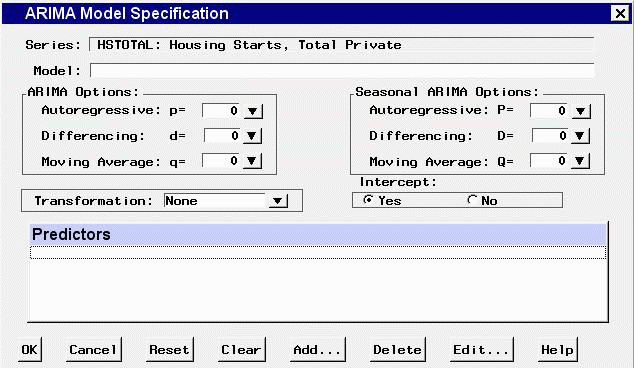
Controls and Fields
- Series
is the name and variable label of the current series.- Model
is a descriptive label for the model that you specify. You can type a label in this field or allow the system to provide a label. If you leave the label blank, a label is generated automatically based on the options you specify.- ARIMA Options
specify the orders of the ARIMA model. You can either type in a value or click the arrow to select from a list.- Autoregressive
defines the order of the autoregressive part of the model.- Differencing
defines the order of simple differencing—for example, first difference or second difference.- Moving Average
defines the order of the moving-average part of the model.
- Seasonal ARIMA Options
specify the orders of the seasonal part of the ARIMA model. You can either type in a value or click the arrow to select from a list.- Autoregressive
defines the order of the seasonal autoregressive part of the model.- Differencing
defines the order of seasonal differencing—for example, first difference or second difference at the seasonal lags.- Moving Average
defines the order of the seasonal moving-average part of the model.
- Transformation
defines the series transformation for the model. When a transformation is specified, the ARIMA model is fit to the transformed series, and forecasts are produced by applying the inverse transformation to the ARIMA model predictions. The available transformations are: Log, Logistic, Square Root, Box-Cox, and None.- Intercept
specify whether a mean or intercept parameter is included in the ARIMA model. By default, the Intercept option is set to No when the model includes differencing and Yes when there is no differencing.- Predictors
lists the predictor effects included as inputs in the model.- OK
closes the ARIMA Model Specification window and fits the model.- Cancel
closes the ARIMA Model Specification window without fitting the model. Any options you specified are lost.- Reset
resets all options to their initial values upon entry to the ARIMA Model Specification window. This might be useful when editing an existing model specification; otherwise, Reset has the same function as Clear.- Clear
resets all options to their default values.- Add
opens a menu of types of predictors to add to the Predictors list.- Delete
deletes the selected (highlighted) entry from the Predictors list.- Edit
edits the selected (highlighted) entry in the Predictors list.
Mouse Button Actions
You can select or deselect entries in the Predictors list by clicking them. The selected (highlighted) predictor effect is acted on by the Delete and Edit buttons. Double-clicking on a predictor in the list invokes an appropriate edit action for that predictor.
If you right-click an entry in the Predictors list, the system displays the following menu of actions that encompass the features of the Add, Delete, and Edit buttons.
- Add Linear Trend
adds a Linear Trend item to the Predictors list.- Add Trend Curve
opens a menu of different time trend curves and adds the curve you select to the Predictors list. Certain trend curve specifications also set the Transformation field.- Add Regressors
opens the Regressors Selection window to enable you to select other series in the input data set as regressors to predict the dependent series and add them to the Predictors list.- Add Adjustments
opens the Adjustments Selection window to enable you to select other series in the input data set for use as adjustments to the forecasts and add them to the Predictors list.- Add Dynamic Regressor
opens the Dynamic Regressor Selection window to enable you to select a series in the input data set as a predictor of the dependent series and also specify a transfer function model for the effect of the predictor series.- Add Interventions
opens the Interventions for Series window to enable you to define and select intervention effects and add them to the Predictors list.- Add Seasonal Dummies
adds a Seasonal Dummies predictor item to the Predictors list.- Edit Predictor
edits the selected (highlighted) entry in the Predictors list.- Delete Predictors
deletes the selected (highlighted) entry from the Predictors list.
Copyright © SAS Institute, Inc. All Rights Reserved.