| SAS/ETS Model Editor Window Reference |
| Fitted Model Distribution Window |
The Fitted Model Distribution window displays the plots of the residual distributions. To open this window, right-click an existing fitted model in the SAS libraries panel and select Distribution Plot. The Fitted Model Distribution dialog box opens. Specify the number of replications, number of steps in time, and the random seed value, and click OK. The Fitted Model Distribution window opens.
Figure 47.25
Fitted Model Distribution Dialog Box
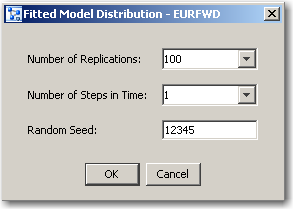
Figure 47.26
Fitted Model Distribution Window
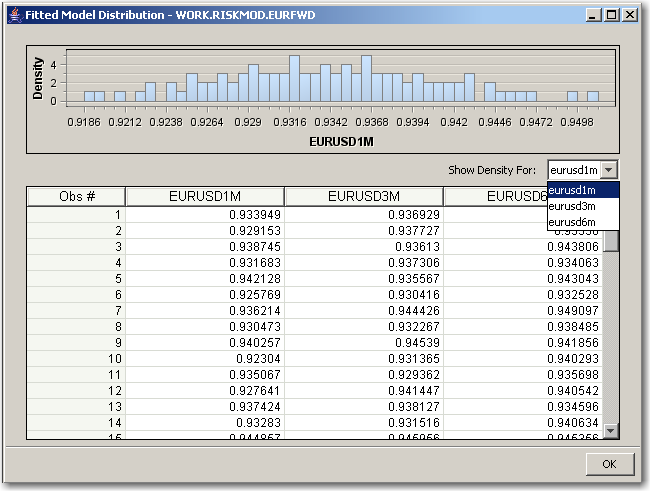
Copyright © SAS Institute, Inc. All Rights Reserved.