Reports Window
The Reports window enables you review and run reports about your data. It also
enables you to create custom reports that support your business processes
and needs. To access the window, click Reports in the Tools menu or click Reports on the SAS Data Integration Studio toolbar.
The following display shows a sample Reports window.
Sample Reports Window
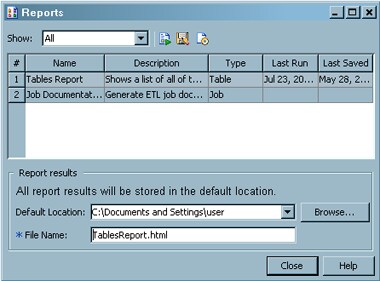
Note: Reports window includes report selection tools; a toolbar
with controls for running, saving, and formatting reports; a table
that lists available reports; and fields that enable you to specify
default locations and filenames for report results.
Copyright © SAS Institute Inc. All Rights Reserved.
Last updated: January 16, 2018