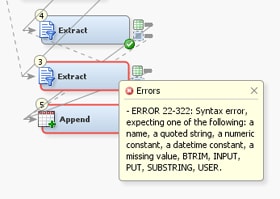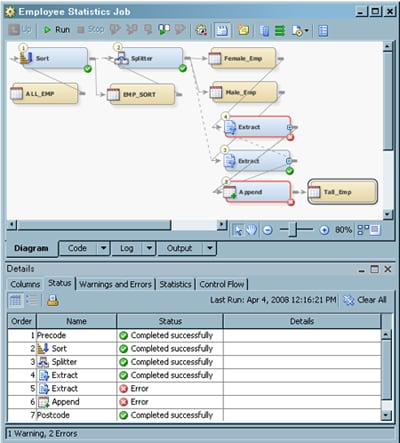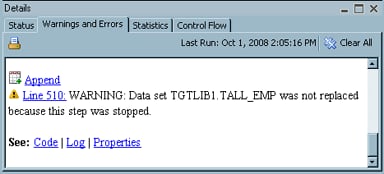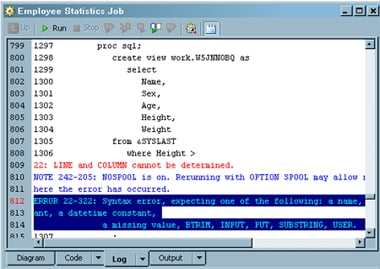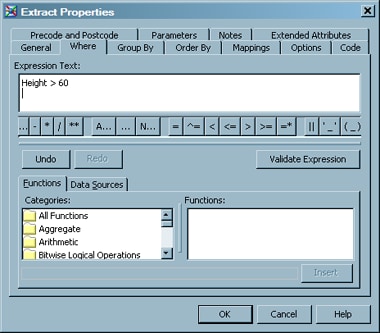Diagnosing and Correcting an Unsuccessful Job
Problem
You have run a job that was not successfully completed. You need to diagnose the problems with the job
and correct them.
Solution
Tasks
Examine the Diagram Tab
You can easily see the
transformations on the Diagram tab that generated error messages when the job was run. The transformations with
errors are outlined in red and marked with a red
dot in the bottom right corner. You can also click a red dot to see the error message
in a sticky note window, as shown in the following display.
Note: When there
are many warning or error messages, only the first few messages are
shown in the sticky note due to performance reasons. You can set a
limit on the number of messages at the following location: Tools Options
Options Job Editor
Job Editor Maximum number of warnings and errors
to display per step.
Maximum number of warnings and errors
to display per step.
Check the Status Tab
Click Status in the Details section of the Job Editor window to display the status of each step in the job. If the Details section is not
displayed, click Details in
the View menu in the SAS Data Integration
Studio menu bar. The following display shows a Status tab that shows that two of the steps in a sample job that resulted
in errors.
Read the Warnings and Errors Tab
Double-click
on an error in the Status column of the Status tab to display the error in the Warnings and Errors tab.
The following
links are available on the Warnings and Errors tab to help you diagnose and correct the problem with the job:
-
The Transformation Name: displays the transformation that is highlighted on the Diagram tab
-
Code: displays the code for the transformation that is highlighted on the Code tab
-
Log: displays the error on the Log tab
-
Properties: displays the properties window for the transformation
Examine the Problem in the Log Tab
Click Log on the Warnings and Errors tab to display
the error on the Log tab. When you submit a job for execution, the SAS log is now updated at the end of
each DATA step or procedure
in the job. Therefore, you can use the SAS log to monitor the progress of each step
in a job as it executes.
The following
display shows the error in highlighted text. The log is scrolled to
show both the error and the relevant lines in the code.
The error
corresponds to the code, which is missing a value for
where Height >.
Fix the Problem
Click Properties on the Warnings and Errors tab to display the properties tab for the appropriate transformation in the sample
job. Then, click the appropriate tab and correct the error, as shown in the following
display.
You can fix the sample job by correcting the text in the Expression
Text field and saving the values in the properties window.
After the correction, the expression text reads
Height
> 60.
Run the Job and Check the Results
You can verify that the job is corrected. First, run the job and right-click the target table. Then, click Open in the
pop-up menu to see the output. The target table for the sample job
is shown in the following display.
Copyright © SAS Institute Inc. All rights reserved.