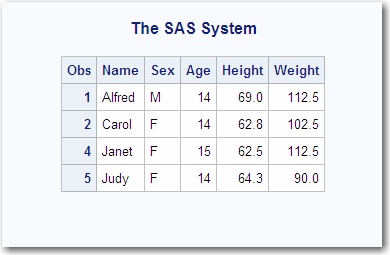ENDOBS= LIBNAME Statement Option
Specifies the end observation number in a user-defined
range of observations to be processed.
| Default: | the last observation in the data set |
| Restrictions: | use ENDOBS= with input data sets only
cannot be used with OBS= system and data set option or FIRSTOBS= system and data set option |
| Interaction: | STARTOBS= |
| Engine: | SPD Engine only |
Details
By default, the SPD
Engine processes all of the observations in the entire data set unless
you specify a range of observations with the STARTOBS= and ENDOBS=
options. If the STARTOBS= option is used without the ENDOBS= option,
the implied value of ENDOBS= is the end of the data set. When both
options are used together, the value of ENDOBS= must be greater than
the value of STARTOBS=.
In contrast to the default
Base SAS engine option FIRSTOBS=, the STARTOBS= and ENDOBS= SPD Engine
system options can be used in the LIBNAME statement.
Note: The OBS= system option and
the OBS= data set option cannot be used with STARTOBS= or ENDOBS=
data set or LIBNAME options.
(See SPD Engine
Data Set Options for information about using the ENDOBS= data set option in WHERE
processing.)
Example: STARTOBS= and ENDOBS= Options
The following example
shows that the STARTOBS= and ENDOBS= options subset the data before
the WHERE clause executes. The example prints the four observations
that were qualified by the WHERE expression (age >13 in PROC PRINT).
The four observations are out of the five observations that were processed
from the input data set:
libname growth spde 'D:\SchoolAge' endobs=5; data growth.teens; input Name $ Sex $ Age Height Weight; datalines; Alfred M 14 69.0 112.5 Carol F 14 62.8 102.5 James M 13 57.3 83.0 Janet F 15 62.5 112.5 Judy F 14 64.3 90.0 Philip M 16 72.0 150.0 William M 15 66.5 112.0 ; proc print data=growth.teens; where age >13; run;The output is shown: