About Lookup Tables and Functions
SAS Decision Manager provides
the ability to import lookup tables and reference them from rules.
Lookup tables are tables of key-value pairs. For example, you can
use a lookup table to retrieve a part name based on the part code
number or to retrieve the full name for a country based on its abbreviation.
You can import lookup
data from comma-separated-values (CSV) files such as those created
by Microsoft Excel into lookup tables in SAS Decision Manager.
You can re-import updated CSV files as needed to refresh the lookup
tables.
Note: SAS Decision Manager does
not support CSV files that contain signature lines.
Note: You can configure the character
that is used as a separator in CSV files that are imported through
the SAS Decision Manager interface. See
Step 4 of Review Business Rules Manager Web Properties in SAS Decision Manager: Administrator’s Guide for more information.
CSV File Imported Into SAS Decision Manager
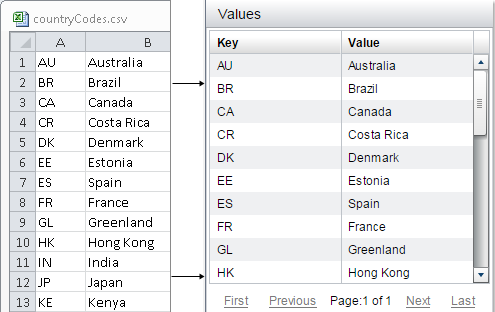
In a lookup
table, each lookup key is associated with
a lookup value. Lookup keys must be unique
within each lookup table. Character strings in lookup tables are limited
to 512 characters.
SAS Decision Manager provides
two functions, LOOKUP and LOOKUPVALUE, that enable you to determine
whether a lookup key exists in a lookup table and to retrieve a lookup
value from a lookup table.
Copyright © SAS Institute Inc. All Rights Reserved.
Last updated: February 22, 2017