Create a Vocabulary, Entities, and Terms
Vocabularies, entities,
and terms are the basic building blocks of a business rules database.
Vocabularies contain entities, and entities contain terms. In this
tutorial, you use the data table HMEQ_SCORE_PROB_OUTPUT, which you
registered in Define Data Sources to import the terms for a new vocabulary. Then, you create a new entity and term manually in SAS Decision Manager
and rename two of the imported terms.
For more information
about vocabularies, entities, and terms, see Managing Vocabularies.
Create a New Vocabulary
To create a vocabulary:
-
Select Business Rules
 Vocabularies.
Vocabularies.
-
Right-click on your folder in the Tutorials folder, and select New Vocabulary.
-
Enter
HMEQ_Vocabfor the vocabulary name, and click OK.
Import Terms From an Input Data Set
The easiest way to
create new entities and terms is to import them from an input data
set. The following
steps import all of the terms in the data table HMEQ_SCORE_PROB_OUTPUT,
which you registered in the SAS Metadata Repository in Define Data Sources.
-
Double-click HMEQ_Vocab to open the vocabulary.
-
Click
 to import the vocabulary entities and terms. The Import
Terms window appears.
to import the vocabulary entities and terms. The Import
Terms window appears.
-
Select HMEQ_SCORE_PROB_OUTPUT as the data source, and enter
BadLoans_Testas the entity name. -
Select the check box to the left of the Term table header to select all of the terms, and click OK.
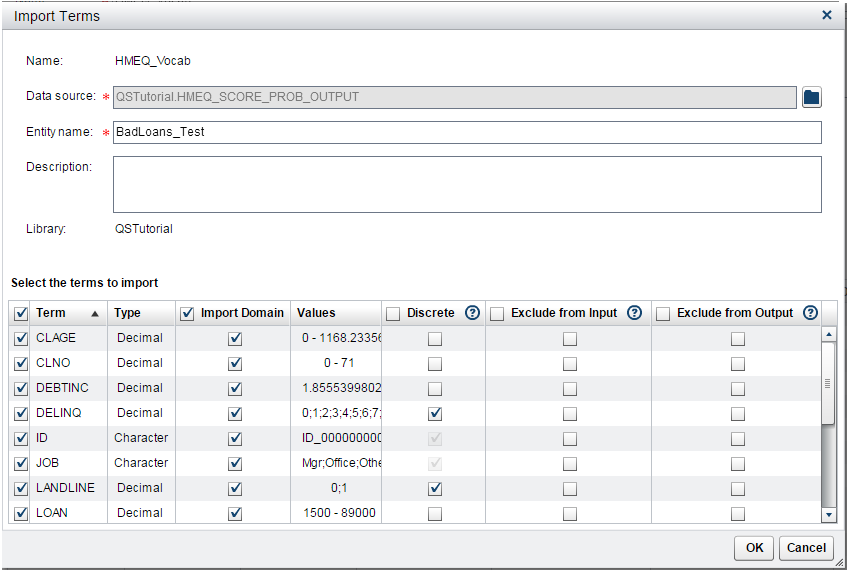 SAS Decision Manager imports the terms and adds them to the entity named BadLoans_Test. If you expand the list, you see all of the terms that were imported.
SAS Decision Manager imports the terms and adds them to the entity named BadLoans_Test. If you expand the list, you see all of the terms that were imported.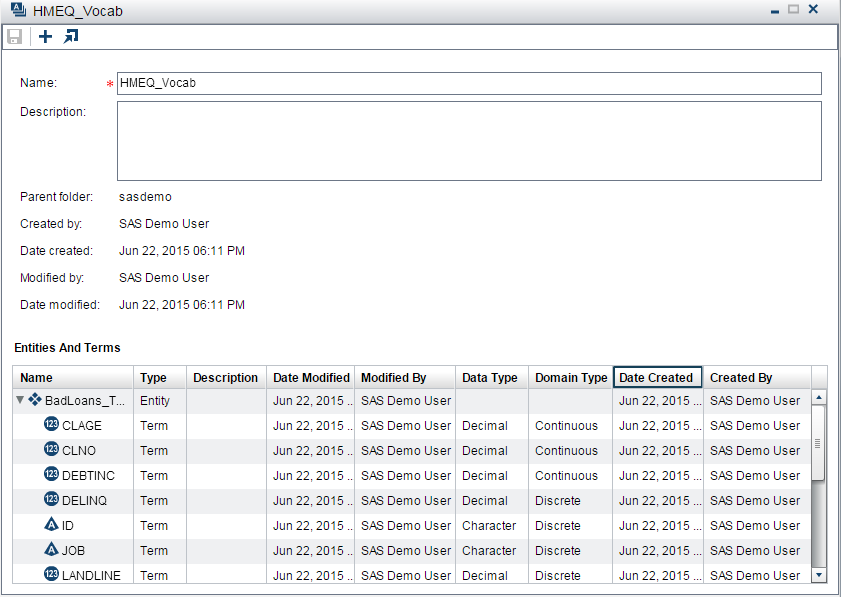
-
Click
 to close the vocabulary.
to close the vocabulary.
Create a New Entity and New Terms
In addition to importing
terms, you can create entities and terms manually. The following steps
create a new entity and two new terms.
-
In the Business Rules: Vocabularies category view, expand HMEQ_Vocab, right-click the BadLoans_Test entity, and select New Term. The New Term window appears.
-
Enter
DEROGas the term name, select Integer as the data type, and click OK. -
Right-click HMEQ_Vocab and select New Entity. The New Entity window appears.
-
Enter
BadLoans_Actionsas the entity name, and click OK. -
Right-click BadLoans_Actions and select New Term. The New Term window appears.
-
Enter
BadLoanFlagfor the term name. Select Boolean for the data type, select Exclude from input, and click OK.The HMEQ_Vocab vocabulary now contains two entities and several terms. You can display all of the terms in the vocabulary in the category view.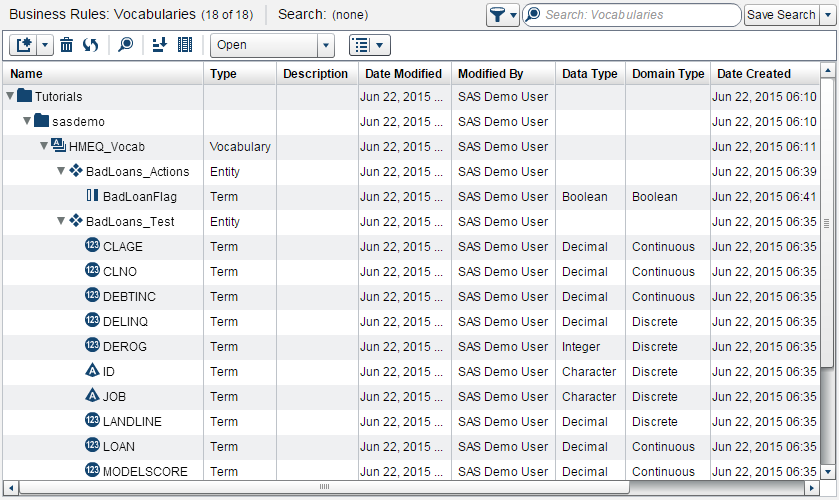
Copyright © SAS Institute Inc. All Rights Reserved.
Last updated: February 22, 2017