Search for Rule Sets by Term
To find all of the
rule sets that use a specific term:
-
Select Business Rules
 Vocabularies.
Vocabularies.
-
Select the term that you want to search for and click
 . The Search for Rule Sets window
appears.
TipYou do not have to select a term before you click
. The Search for Rule Sets window
appears.
TipYou do not have to select a term before you click . You can click
. You can click  , and manually enter the term that you want to search
for.
, and manually enter the term that you want to search
for.
-
Select the usage that you want SAS Decision Manager to search for.Anywherefinds terms that are used as condition terms, action terms, or in expressionsAs a condition termfinds terms that are used only as condition terms (terms that have been added to the column or row headings of the decision table)As an action termfinds terms that are used only as action terms (terms that have been added to the column or row headings of the decision table)In an expressionfinds terms only when they are used in rule expressions
-
Click Search. If the search returns results, SAS Decision Manager displays all of the rule sets and versions in which it found the term.
To open one of the
rule sets, select the rule set in the search results list, and click  .
.
 .
.
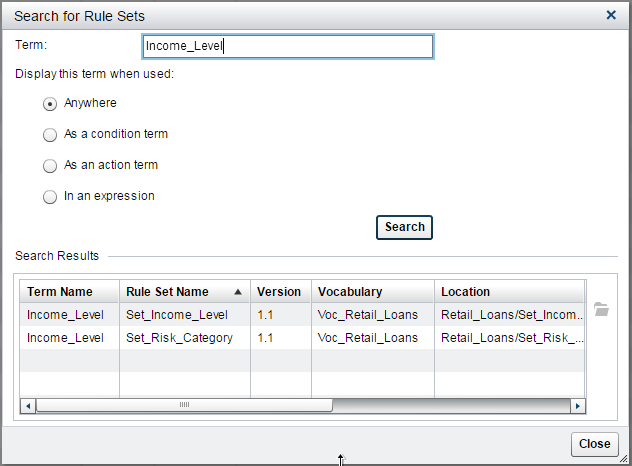
Note: If a term is referenced implicitly
in an expression, then selecting In an expression and
searching for that term does not find it. For example, if you enter
the expression
+10 into the rule set
editor for the term myterm, then the
resulting expression for myterm is =myterm+10.
Because the expression that you entered into the rule set editor did
not explicitly reference myterm, the
search was not successful.
Copyright © SAS Institute Inc. All Rights Reserved.
Last updated: February 22, 2017