Add Model User-Defined Properties
-
On the Model Properties page, select Properties
 User-Defined.
User-Defined.
-
Click
 . The Add User-Defined Properties window
appears.
. The Add User-Defined Properties window
appears.
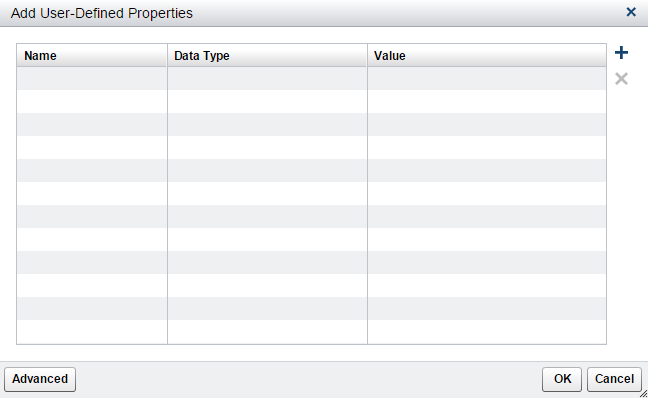
-
Click
 to insert a new row.
Note: Alternatively, you can click Advanced to manually specify the name and value pairs for the new properties.
to insert a new row.
Note: Alternatively, you can click Advanced to manually specify the name and value pairs for the new properties. -
Specify a name and data type for the property. A value for the property is optional.
-
Click OK.
-
(Optional) Select a user-defined property and click
 to view the history of changes for that property.
Click Close.
to view the history of changes for that property.
Click Close.
Copyright © SAS Institute Inc. All Rights Reserved.
Last updated: February 22, 2017