Copy Rules and Expressions
You can copy individual rules and expressions only
within the same rule set.
Copy an Entire Rule
To copy and paste an
entire rule:
-
Right-click on the order number (in the horizontal and vertical views) or on the rule name (in the list view) of the rule that you want to copy and select Copy.
-
Right-click in the rule set, and select Paste. SAS Decision Manager adds the copied rule as the last rule in the rule set. You can then edit or reorder the new rule as needed.
Copy Text within a Rule
To copy and paste an
expression or part of an expression:
-
Select the expression that contains the text that you want to copy.
-
Select the text that you want to copy. To select all of the text in a cell, right-click and select Select All.
-
Right-click on the text and select Copy.
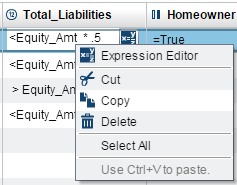
-
Select the expression in which you want to paste the text, and press Ctrl+V.
Copyright © SAS Institute Inc. All Rights Reserved.
Last updated: February 22, 2017