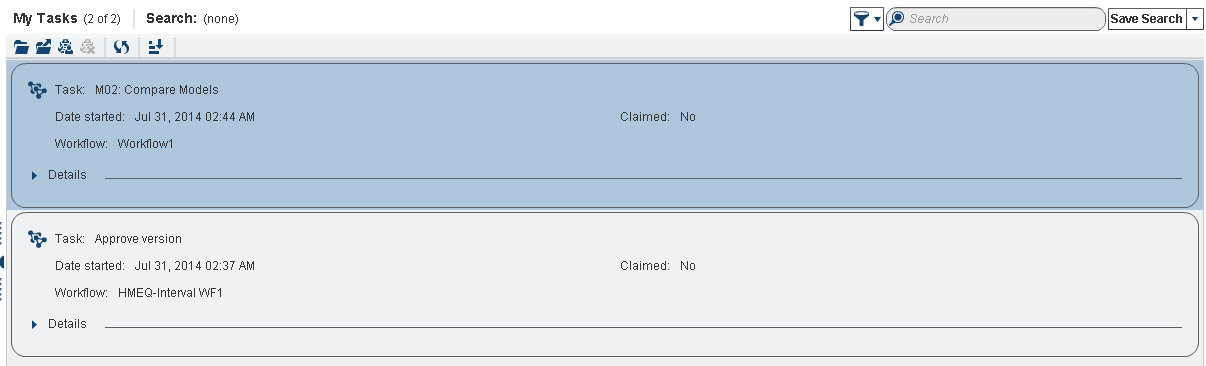Working with Workflow Tasks
The My Tasks category
view displays the tasks for In progress workflows that you have been
assigned as a potential owner or that have been claimed by you.
From the My
Tasks category view, you can perform the following:
-
open a task that pertains to the associated object
-
claim and open a task that pertains to the associated project or rule flow
-
claim a task
-
release a task
-
view the task details
To complete a task:
Note: Only a business administrator
who has access to the Workflows category
can release a task that has been claimed by another participant. For more
information, see
Release a Task.
Copyright © SAS Institute Inc. All rights reserved.