Validation Check Metadata Reporting
Report 3 offers the
complete set of metadata about each validation check that is available
in the SAS Clinical Standards Toolkit. The report can be printed in
a multi-panel or one-page-per-check presentation format.
A sample driver program
is provided to define the SAS Clinical Standards Toolkit environment
and to call the primary task framework macro (%CSTUTIL_CREATEMETADATAREPORT).
This excerpt from the driver program header provides a brief overview:
cst_metadatareport.sas
Sample driver program to perform reporting of validation check metadata.
This code performs any needed set-up and data management tasks, followed by
one or more calls to the %cstutil_createmetadatareport() macro to generate
report output.
Two scenarios for invoking this routine are addressed in this driver module:
(1) This code is run as a natural continuation of a CST process, within
the same SAS session, with all required files available. The working
assumption is that the SASReferences data set (&_cstSASRefs) exists and
contains information on all files required for reporting.
(2) This code is being run in another SAS session with no CST setup
established. In this case, the user assumes responsibility for
defining all librefs and macro variables needed to run the reports,
although defaults are set.
Assumptions:
(1) SASReferences is not required for this task. If found, it will be used.
If not found, default libraries and macro variables are set and may be
overridden by the user.
(2) The user of this code may override any cstutil_createmetadatareport
parameter values.
(3) Only the cstutil_createmetadatareport &_cstRptControl and &_cstMessages
parameters are REQUIRED.
(4) If the _cststdrefds parameter is not set, the associated panel cannot be
generated.
(5) By default, a PDF report format is assumed. This may be overridden.
(6) Report output will be written to cstcheckmetadatareport.pdf in the SAS
WORK library unless another location is specified in SASReferences or
in the set-up code below.
(7) The report macro cstutil_createmetadatareport will only produce panel 1
(Check Overview) unless any of the last 3 parameters are set to Y.Report setup is similar
to reporting on process results. The only key difference is that the
call to the %CSTUTIL_REPORTSETUP macro passes a different parameter
value to request check metadata reporting:
%cstutil_reportsetup(_cstRptType=Metadata);To generate the metadata report, the reporting driver program makes one or more calls to the utility reporting macro. At a minimum (using default parameter values), a macro call to create report 3 might include this code:
%cstutil_createmetadatareport(
_cstValidationDS=&_cstRptControl
,_cstMessagesDS=&_cstMessages
,_cstReportOutput=%bquote(&_cstRptOutput)
);
Note: For more information about
the %CSTUTIL_CREATEMETADATAREPORT macro, see the SAS Clinical Standards Toolkit: Macro API Documentation.
A more complete example
of the %CSTUTIL_CREATEMETADATAREPORT reporting macro includes this
macro call:
%cstutil_createmetadatareport( _cststandardtitle=%str(CDISC-SDTM 3.1.3 Validation Check Metadata), _cstvalidationds=refcntl.validation_master, _cstvalidationdswhclause=, _cstmessagesds=&_cstMessages, _cststdrefds=refcntl.validation_stdref, _cstreportoutput=%nrbquote(&studyOutputPath/results/cstcheckmetadatareport.pdf), _cstcheckmdreport=Y, _cstmessagereport=Y, _cststdrefreport=Y, _cstrecordview=N);
Interpretation of this
request produces a validation check metadata report (cstcheckmetadatareport.pdf)
that contains all four report sections for the CDISC SDTM 3.1.3 validation
checks.
Example of Check Overview
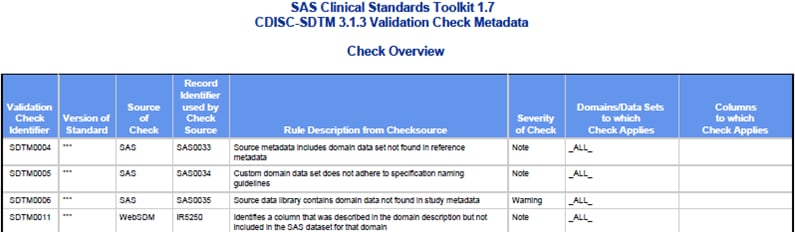
Example of Additional Check Details (Panel 2) [_cstCheckMDReport=Y]
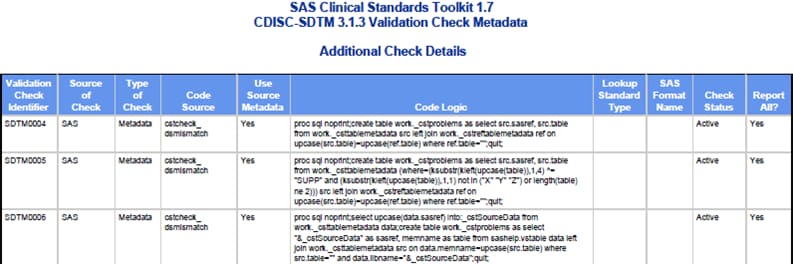
Example of Message Details (Panel 3) [_cstMessageReport=Y]
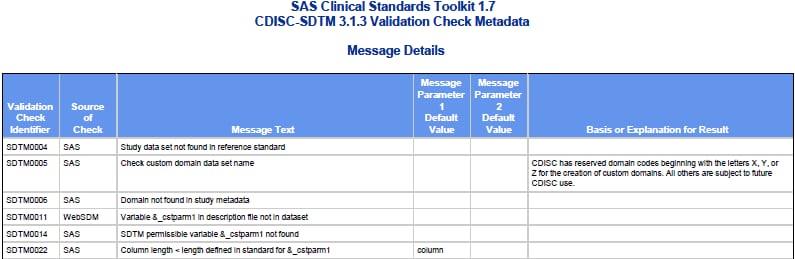
Example of Reference Information (Panel 4) [_cstSTDRefReport=Y]
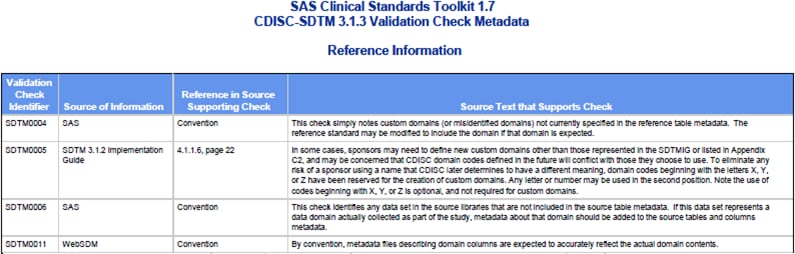
Example of Using WHERE Clause [_cstValidationDSWhClause=checkid='SDTM0801']
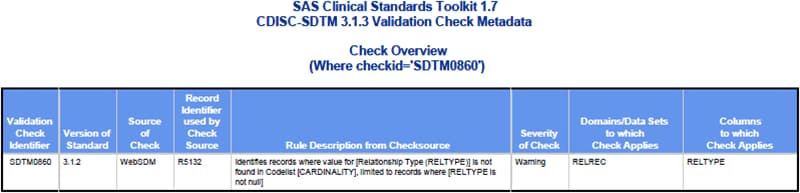
Example of by Record View [_cstRecordView=Y]
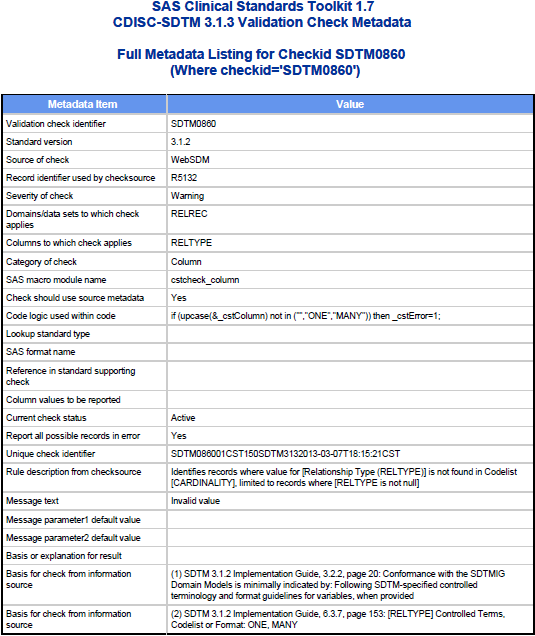
Copyright © SAS Institute Inc. All Rights Reserved.