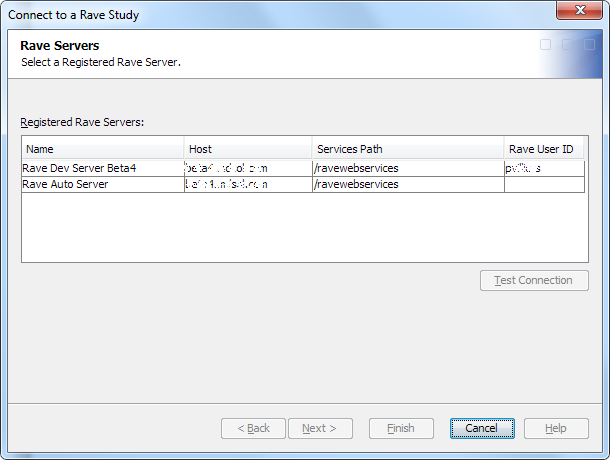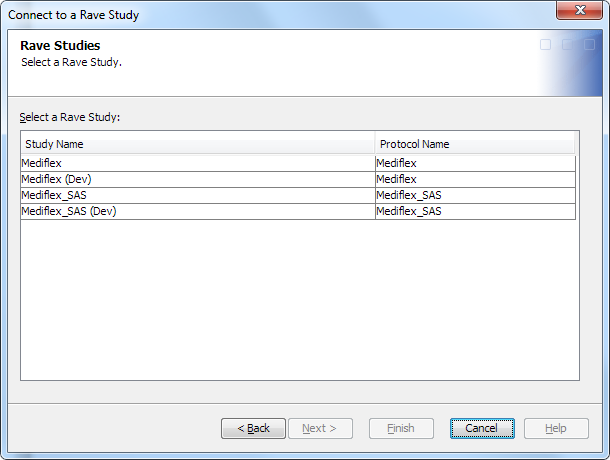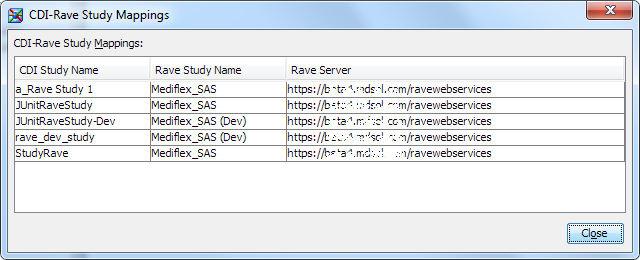Manage the Connection between a SAS Clinical Data Integration Study and a Medidata Rave Study
Create a Connection between Studies
To create a connection
between studies, perform the following steps:
-
-
The Medidata Rave tab contains a table with entries that specify the properties of the Medidata Rave study associated with the SAS Clinical Data Integration study. This information includes the Medidata Rave server information (name, host, base path, and user name) and the Medidata Rave study information (OID, study name, and protocol name).