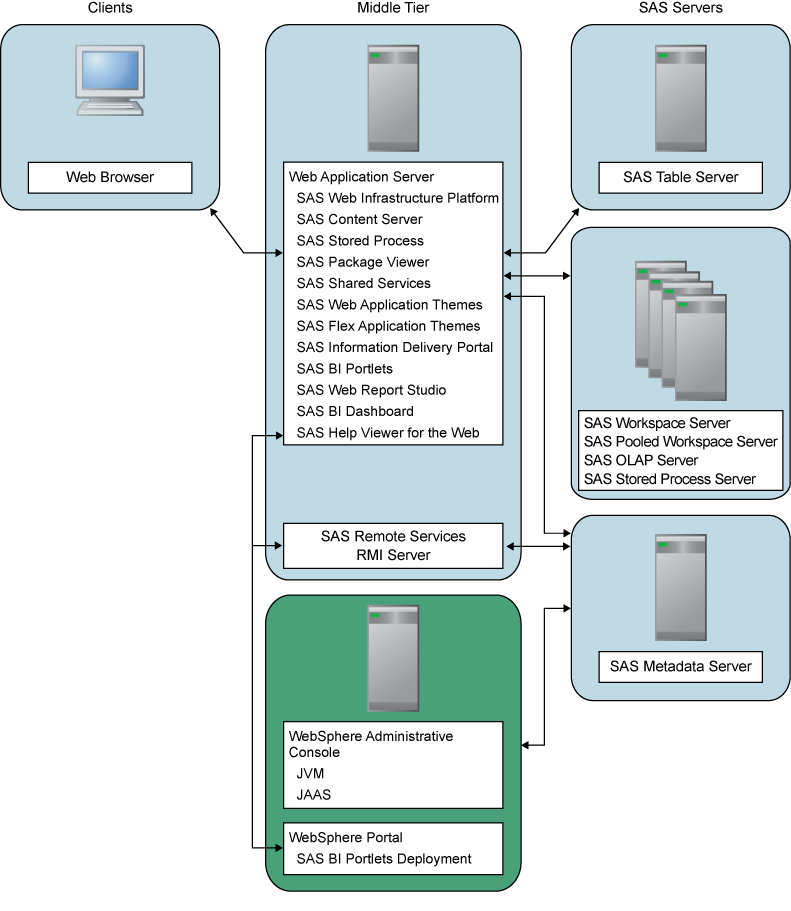Using the SAS BI Portlets from a Portal
Using SAS BI Portlets with the SAS Information Delivery Portal
During
installation, SAS BI Portlets are installed, configured, and deployed
to your Web application server. Users can access these portlets from
within the SAS Information Delivery Portal. For instructions on how
to add a portlet to a page in the SAS Information Delivery Portal,
see the online Help for the portal.
Using SAS BI Portlets with the WebSphere Portal
If you selected the
Typical or Custom installation paths in the SAS Deployment Wizard
(for a WebSphere application server), you are given the choice to
select the WebSphere Portal. Then, the Wizard prompts you to confirm
or specify the host name, port number, and protocol used with the
WebSphere Portal. After a SAS 9.3 installation on the WebSphere server,
complete the additional configuration and deployment steps to enable
the availability of SAS BI Portlets in the WebSphere Portal. See SAS BI Portlets for WebSphere 7.