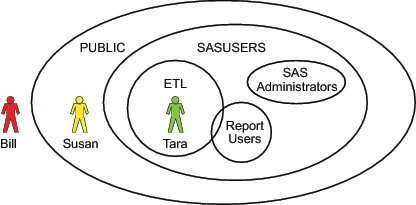Groups
Groups are primarily used in access
controls, because it is more efficient to assign permissions to groups
than to individual users. You can also use a group to populate a role
or to make a shared credential available to multiple users. The following
figure illustrates how the users in the previous topic might participate
in a group structure:
Here are some tips for
working with group definitions:
-
Most groups don't have logins (stored credentials). A group login makes a shared external account available to all members of the group. Such outbound logins typically provide access to a third-party database server and should include both a user ID and a password (as well as an authentication domain).