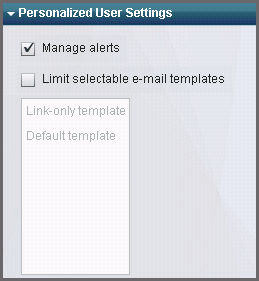Dashboard designers
can enable a business user to create and edit a personal indicator
alert. A
personal indicator alert is sent
only to the user that created the alert. Personal indicator alerts
are sent in addition to any alerts that are created for an indicator
by a dashboard designer.
To enable a user to
create personalized indicator alerts, complete the following steps:
-
In the SAS BI Dashboard
designer, open the indicator for which you want to enable alerts.
-
In the Properties pane,
expand the
Personalized User Settings section
at the bottom of the pane.
-
-
Select
Limit
selectable e-mail templates if you want to customize
the templates that a business user can select to use for e-mail notifications
of alerts.
|
|
|
|
|
The e-mail includes
a link that opens the affected indicator in the SAS BI Dashboard viewer.
Note: All indicator types support
this template.
|
|
|
The e-mail includes
an image of the affected indicator and a link that opens the indicator
in the SAS BI Dashboard viewer.
Note: The following indicator types
support this template:
-
bar chart with reference lines
-
-
line chart with reference lines
-
-
-
|
-
Click

to save the indicator.
In the dashboard viewer,
the
Personalize Alerts selection appears
in the

menu.