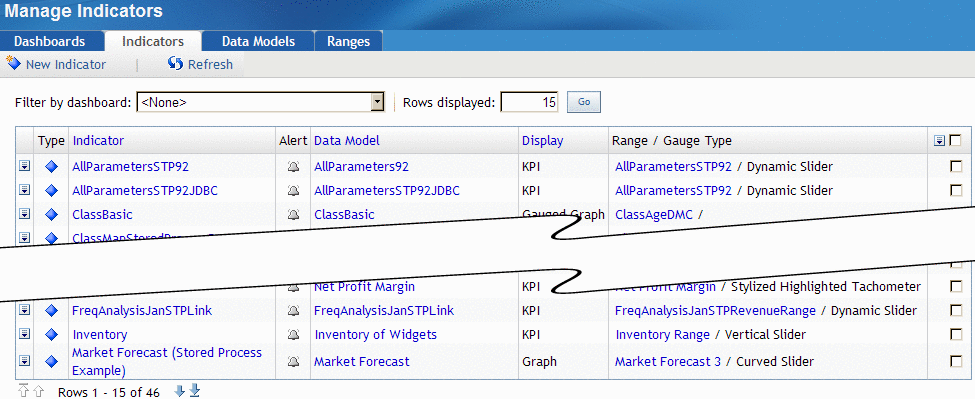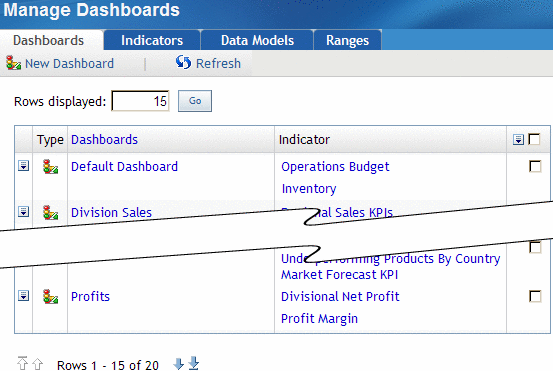Manage Dashboards
A dashboard is a container that has a collection of one
or more indicators. A dashboard is displayed in a portlet, which is
displayed on a page within the SAS Information Delivery Portal.
-
For more information, see Starting the SAS BI Dashboard from the SAS Information Delivery Portal.
-
For information, see Delete One or More Items in a List.