| Split-Plot Designs |
Defining Variables
To define the variables in this experiment, do the following:
- Click Define Variables. The Define Variables window will appear, and the Whole Plot Factor tab will already be selected.
- Define the whole-plot factors.
- Create two new factors by clicking Add and selecting 2.
- Enter the factor names given in the whole-plot section of Table 12.1.
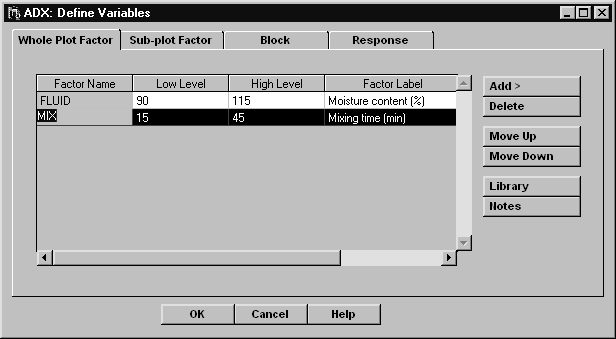
- Define the subplot factors.
- Click the Sub-plot Factor tab.
- Create four new factors by clicking Add and selecting 4.
- Enter the factor names given in the subplot section of Table 12.1.
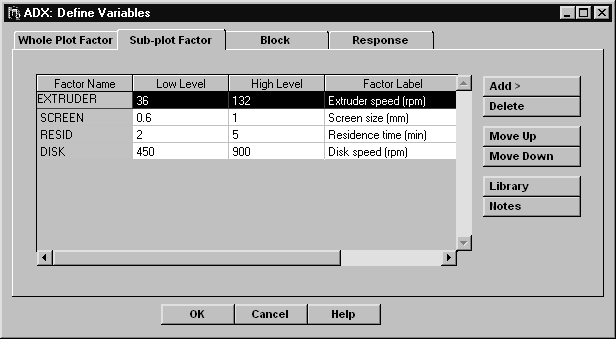
- Click the Block tab. ADX will assign a unique block level to each whole plot when it generates the design, so you do not need to specify the number of block levels. Change the block name to BATCH, since each whole plot is a batch of material.
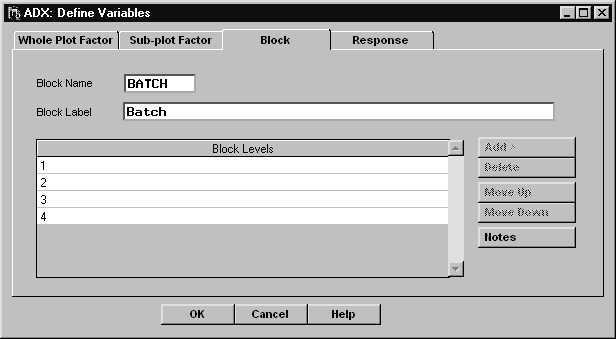
- Enter the response information.
- Click the Response tab.
- Change the name of the default response to MPS and its label to Mean Particle Size (microns).
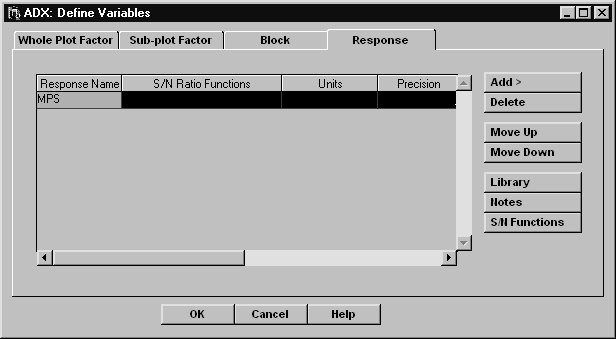
- Click OK to accept the variable definitions.
Copyright © 2008 by SAS Institute Inc., Cary, NC, USA. All rights reserved.