| Split-Plot Designs |
Specifying Fixed and Random Effects
ADX does not generate a default master model for a split-plot design, so you must do so before fitting. Click Fit in the main design window. The Fit Details for MPS window will open. It has sections to define fixed and random effects and classification variables.
The fixed effects in a split-plot design are, as usual, the main effects and interactions of interest between the factors. The split-plot structure of the experiment determines the choice of random effects, which in turn determines the proper error term for each fixed effect.
The modeling objectives of a split-plot design are in principle the same as those of a standard screening design. You want to estimate as many effects as possible involving the factors and determine which ones are significant. When this design was analyzed as a standard full factorial in Chapter 3, the 64 runs provided enough degrees of freedom to estimate effects and interactions of all orders. However, FLUID and MIX are whole-plot effects and apply only to batches. Therefore, with respect to these two factors, the experiment has only four runs (the four batches). The interaction between the whole-plot effects will estimate the whole-plot error, so this interaction is not included as a fixed effect.
Click Fit in the main design window. Select Model ![]() Change master model to open the Specify Master Model window. On the Fixed Effects tab, specify the following as fixed effects:
Change master model to open the Specify Master Model window. On the Fixed Effects tab, specify the following as fixed effects:
- All main effects. Click and drag or hold down the CTRL key and click to select the FLUID, MIX, EXTRUDER, SCREEN, RESID, and DISK variables. Then click Add.
- All two-factor interactions except FLUID*MIX. Select all six factors and click Interaction. Double-click FLUID*MIX in the list on the right to remove it from the master model. (You might have to scroll to find it.)
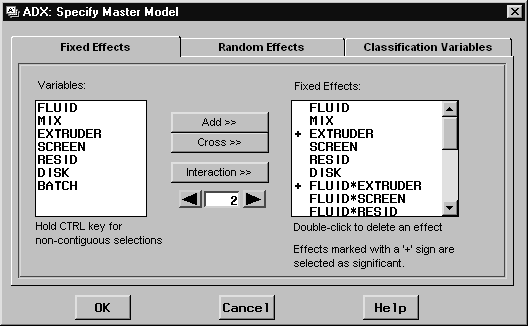
|
Next, click the Random Effects tab. Here you specify the whole-plot error, which is BATCH. Select BATCH and click Add.
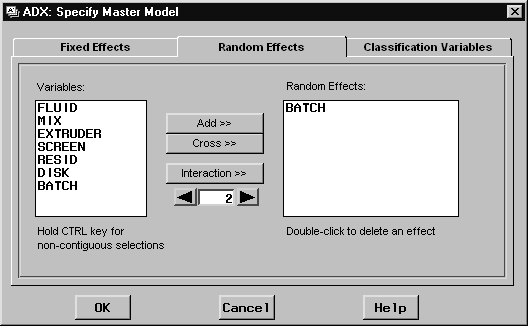
|
Examine the Classification Variables tab. BATCH is automatically entered because it is a random effect. If there were categorical fixed effects, you would enter them on this tab.
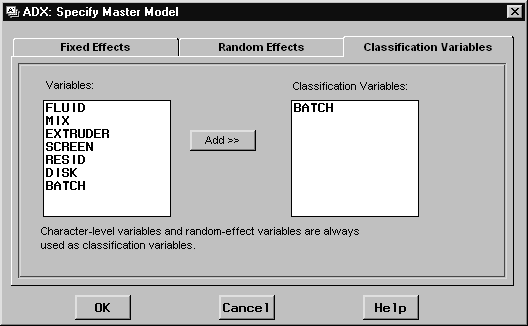
|
Click OK to close this window and fit the master model.
Copyright © 2008 by SAS Institute Inc., Cary, NC, USA. All rights reserved.