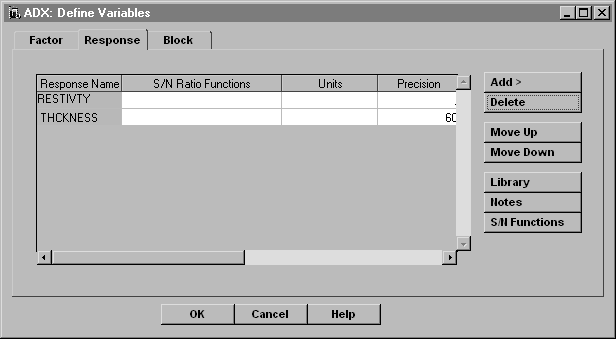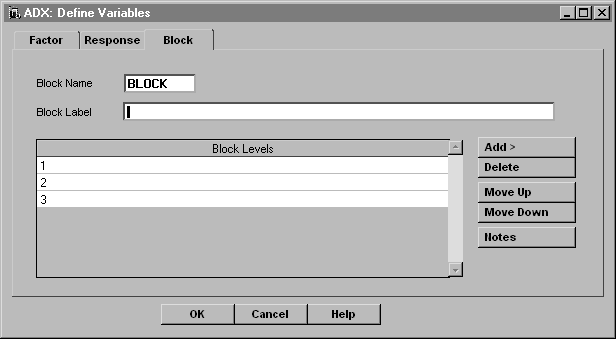| Response Surface Designs |
Defining Factors, Responses, and Blocks
The factor names, levels, and labels from the IC Fabrication Screening experiment have been saved in the factor library. Using the library, you can copy this information over to the new design. Follow these steps:
- Click Define Variables in the main design window.
- Click Library to open the factor library.
- Hold down the CTRL key and click to select ETCH, FLOW, TEMP, and TIME.
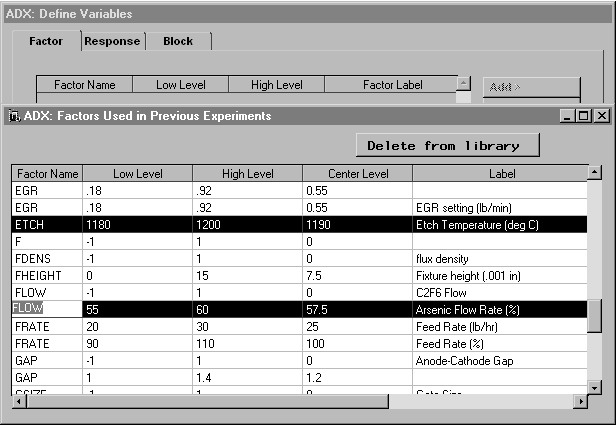
- Close the Library window.
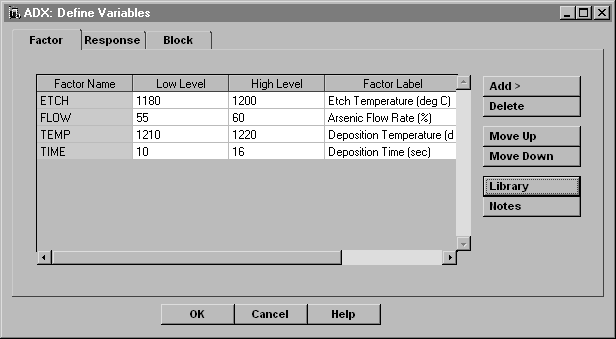
|
Finish defining the variables:
Copyright © 2008 by SAS Institute Inc., Cary, NC, USA. All rights reserved.