| Response Surface Designs |
Numerical Optimizer
The numerical optimizer performs a grid search, which is useful for approximating the optimum for small to moderate designs. For this example, the goal is to achieve a target value of 60 for THCKNESS while maximizing RESTIVTY. To begin the optimization, follow these steps:
- Fit a predictive model for THCKNESS and RESTIVTY if you have not done so already.
- Click Optimize to optimize on both factors at the same time.
- Select THCKNESS and RESTIVTY.
You can see from the Prediction Profiler tab that RESTIVTY is quadratic in TEMP and FLOW.
To perform a numerical optimization, do the following:
- Click the Numerical Optimizer tab.
- Select RESTIVTY as the response to optimize, and select Maximize for the objective. Click Next to continue.
- The next screen enables you to specify constraints on THCKNESS. Since this response has a target of 60, set the low limit to 55 and the high limit to 65. Click Next to continue.
- Set the grid options for each of the factors. The default minimum and maximum are set to the Min and Max columns in the Quantitative Variables window. These defaults are acceptable, but change the number of grid points for each factor to 10. Click Next to continue.
- ADX will warn you that you have requested 30,000 grid points, but it is safe to continue in this case. ADX will automatically calculate the response for each level combination in each block. Click Next.
- After doing a grid search, ADX will return a list of factor levels and their predicted responses, sorted in descending order by RESTIVTY. All level combinations for which THCKNESS response is not within the prescribed limits are filtered out. In this window you can delete infeasible level combinations. Click Finish to display the Numerical Optimization Results window.
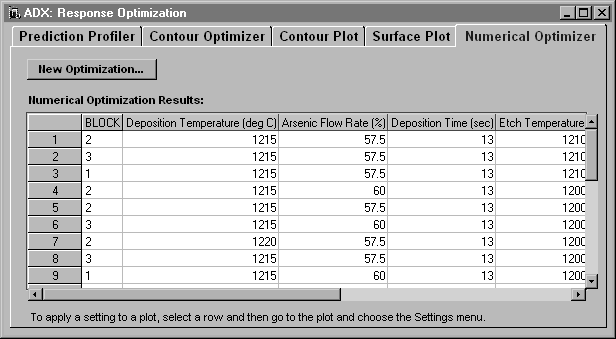
In the fifth row (your calculations might differ) is a level combination for which THCKNESS is close to 60 and RESTIVTY is close to the maximum. Select this combination by clicking 5 in the left column.
Return to the prediction profiler by clicking the Prediction Profiler tab. Select Settings ![]() Apply settings from
Apply settings from ![]() Numerical Optimizer. The prediction profiler will apply the settings of the level combination selected in the numerical optimizer. Note that this gives a response close to the target.
Numerical Optimizer. The prediction profiler will apply the settings of the level combination selected in the numerical optimizer. Note that this gives a response close to the target.
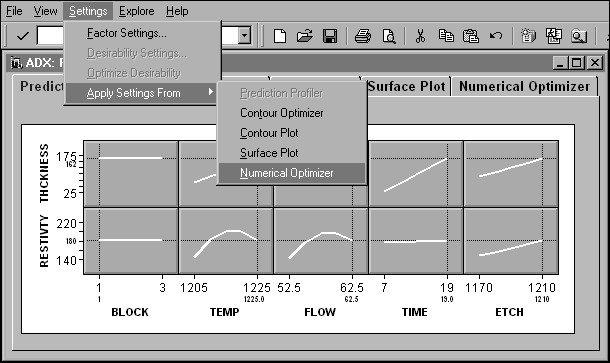
|
Copyright © 2008 by SAS Institute Inc., Cary, NC, USA. All rights reserved.