| Optimal Designs |
Defining Factors
ADX can generate optimal designs for factors having two to nine levels. You specify the number of levels for a factor when you define it. Follow these steps:
- Select File
 Create New Design
Create New Design  Optimal from the ADX desktop.
Optimal from the ADX desktop.
- Click Define Variables.
- Click Add and select Add quantitative factorial variable
 Number of levels
Number of levels  3.
3.
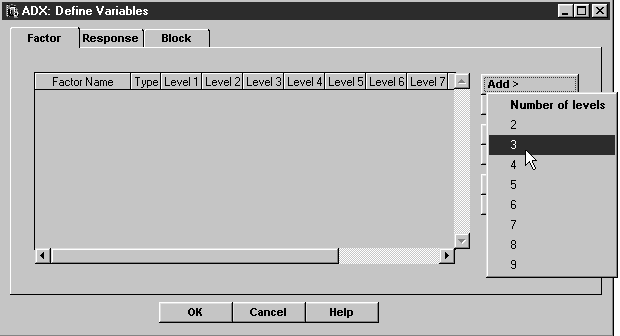
- Repeat step 3 to add another three-level variable.
- Click Add and select Add quantitative factorial variable
 Number of levels
Number of levels  2.
2.
- Repeat step 5 four times to add the two-level factors X3, X4, X5, and X6.
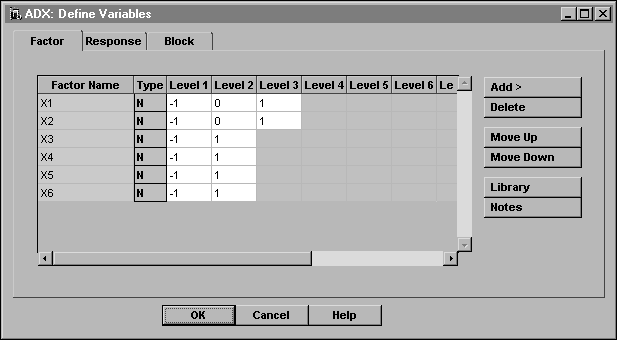
- Click OK and then Yes to save the changes.
Optimal designs can be created with qualitative and quantitative factors having between two and nine levels.
Copyright © 2008 by SAS Institute Inc., Cary, NC, USA. All rights reserved.