| Mixed-Level Designs |
Creating an Outer Array Design
To create the outer array, you customize the current design you created for the inner array. Follow these steps:
- Click Customize.
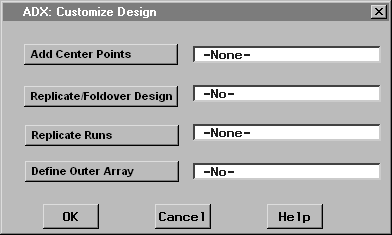
- Click Define Outer Array to open the Outer Array Design Specification window.
- Change the number of factors to 3.
- Select the 2-level design with 3 factors and 8 runs. You can show only two-level designs by selecting Two Level and clearing the other check boxes.
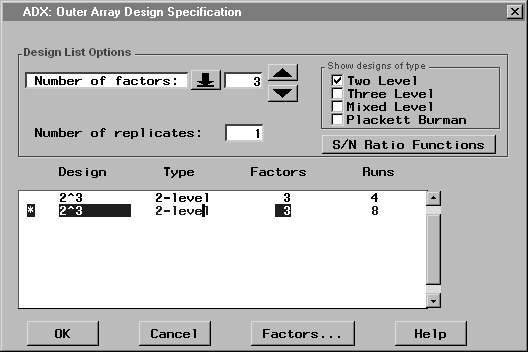
- Click Factors to define the TIME, TEMPERAT, and HUMIDITY noise factor names and levels for the outer array.
- Click OK to accept this design for the outer array. ADX indicates the outer array design in the Customize window.
- Click OK.
The complete product design, shown in the Mixed Level Design window, will have 72 runs.
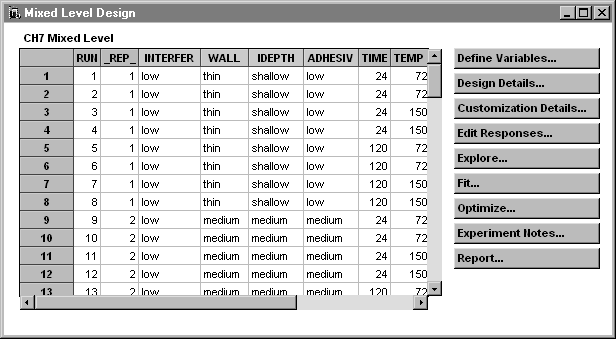
|
Copyright © 2008 by SAS Institute Inc., Cary, NC, USA. All rights reserved.