| Fractional Factorial Designs with Blocks and Center Points |
Defining Factor, Response, and Block Variables
To build the design, return to the ADX desktop and follow these steps:
- Select File
 Create New Design
Create New Design  Two-level from the ADX desktop.
Two-level from the ADX desktop.
- Click Define Variables.
Normally, you would type in the factor names, high and low values, and descriptions. However, you can use the factor library as a shortcut. The factor library stores the names, levels, and descriptions of all previously used factors. Follow these steps:
- Click Library.
- Hold down the CTRL key and click to select the factors ACID, ETCH, FLOW, TEMP, and TIME. Factors in the library are organized alphabetically.
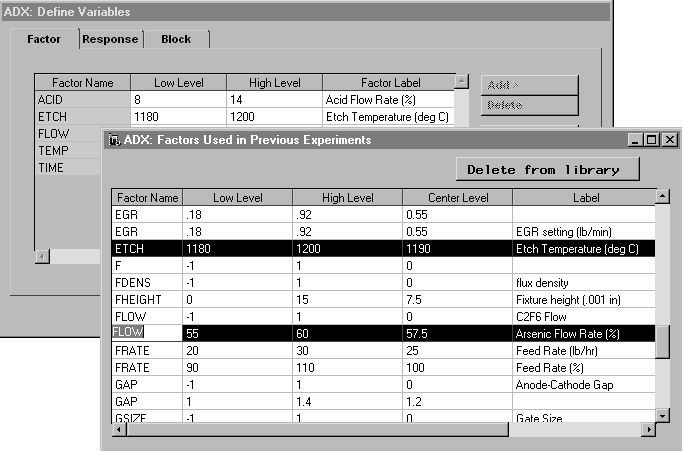
- Close the Factor Used in Previous Experiments window.
Follow the same steps to define the response:
- Click the Response tab.
- Click Library.
- Select THCKNESS and RESTIVTY from the Responses Used in Previous Experiments window .
- Close the Responses Used in Previous Experiments window.
- Delete the Y1 response.
Because the experiment takes two days to run, define the two blocks. Follow these steps:
- Click the Block tab.
- Click Add and select 1 to add another row to the block levels.
Click OK to return to the main design window.
Copyright © 2008 by SAS Institute Inc., Cary, NC, USA. All rights reserved.