| Fractional Factorial Designs with Blocks and Center Points |
Fitting a Model
ADX provides numerous ways to analyze the design and find significant effects for two-level factorial designs. See the section "Fitting a Model" and the section "Analyzing Saturated Designs" for more details.
To fit each response model, follow these steps:
- Click Fit.
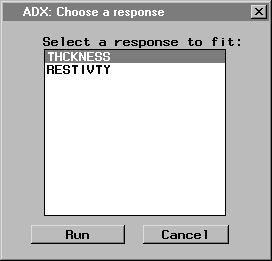
- Select THCKNESS.
- Click Run.
Select Identify ![]() Select effects
Select effects ![]() Automatic
Automatic ![]() ANOVA to see how ADX selected significant effects.
ANOVA to see how ADX selected significant effects.
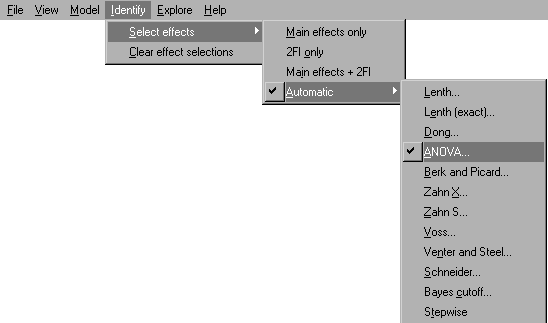
|
Since this design has center points that can be used for estimating error, ADX uses the default ANOVA method to determine which effects in the master model are significant.
To view the effect selections with a Pareto plot of the estimates, click the down arrow in the Effect selection for Layer Thickness window and select Pareto Plot from the pop-up menu.
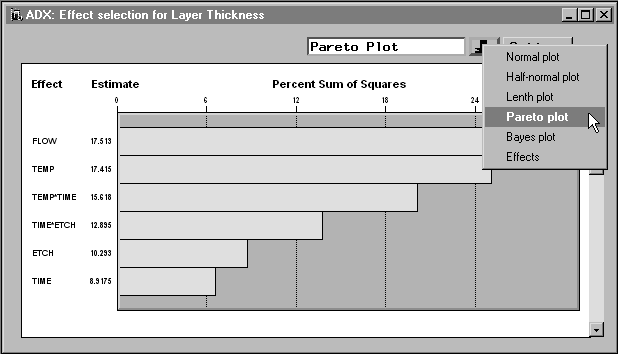
|
Close the Effect Selection for Layer Thickness window. From the main design window, click Fit and select RESTIVTY as the response to fit.
When you fit the resistivity response, the Check Fit Assumptions window opens and displays the outlier probability plot. For the purpose of this example, keep all of the runs and close the Check Fit Assumptions window.
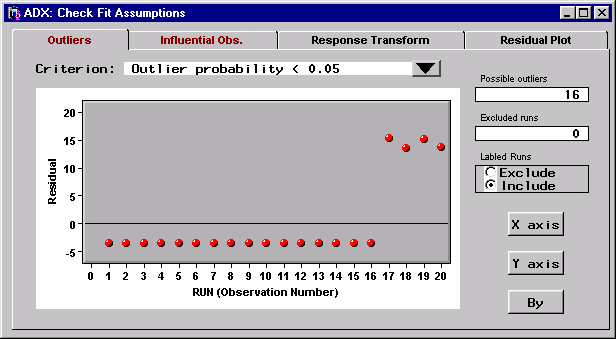
|
No effects are significant for resistivity at ![]() .
.
Close the Fit window.
Copyright © 2008 by SAS Institute Inc., Cary, NC, USA. All rights reserved.