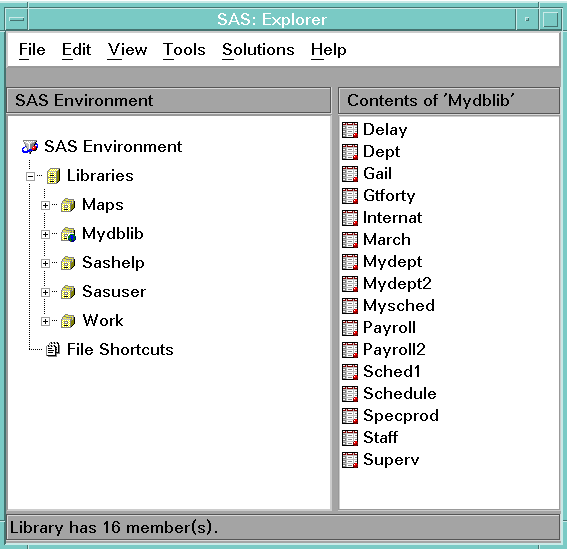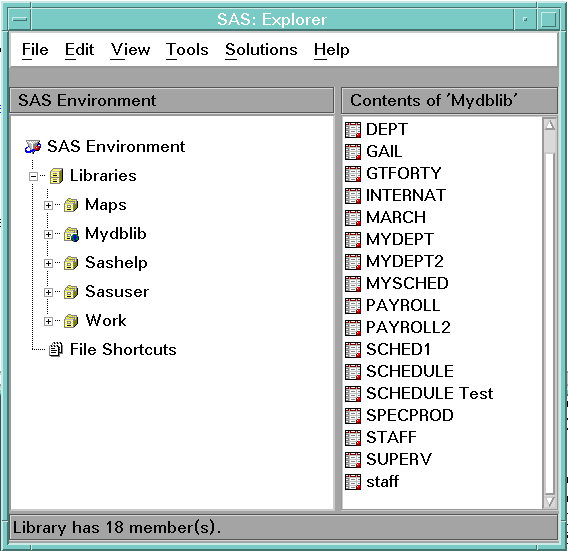SAS/ACCESS Naming Examples
Replacing Unsupported Characters
Preserving Column Names
The following example uses the
Oracle table, PAYROLL, to create a new Oracle table, PAY1, and then
prints the table. You can use both PRESERVE_COL_NAMES=YES and the
PROC SQL DQUOTE=ANSI options to preserve the case and nonstandard
characters in the column names. You need not quote the column aliases
to preserve mixed case. You need only double quotation marks when
the column name has nonstandard characters or blanks.
By default, most SAS/ACCESS
interfaces use DBMS-specific rules to set the case of table and column
names. Therefore, even though the new pay1 Oracle table name in this
example is created in lowercase, Oracle stores the name in uppercase
as PAY1. To store the table name as "pay1", set PRESERVE_TAB_NAMES=NO.
options linesize=120 pagesize=60 nodate;
libname mydblib oracle user=testuser password=testpass path='ora8_servr'
schema=hrdept preserve_col_names=yes;
proc sql dquote=ansi;
create table mydblib.pay1 as
select idnum as "ID #", sex, jobcode, salary,
birth as BirthDate, hired as HiredDate
from mydblib.payroll
order by birth;
title "Payroll Table with Revised Column Names";
select * from mydblib.pay1;
quit; SAS recognizes the JOBCODE,
SEX, and SALARY column names, whether you specify them in your SAS
code as lowercase, mixed case, or uppercase. SEX, JOBCODE, and SALARY
columns in the PAYROLL Oracle table were created in uppercase. They
therefore retain this case in the new table unless you rename them.
Here is partial output from the example.
DBMS Table Created with Nonstandard and Standard Column Names
Payroll Table with Revised Column Names
ID # SEX JOBCODE SALARY BirthDate HiredDate
------------------------------------------------------------------------
1118 M PT3 11379 16JAN1944:00:00:00 18DEC1980:00:00:00
1065 M ME2 35090 26JAN1944:00:00:00 07JAN1987:00:00:00
1409 M ME3 41551 19APR1950:00:00:00 22OCT1981:00:00:00
1401 M TA3 38822 13DEC1950:00:00:00 17NOV1985:00:00:00
1890 M PT2 91908 20JUL1951:00:00:00 25NOV1979:00:00:00
Preserving Table Names
This example uses PROC PRINT to print the DBMS table
PAYROLL. The DBMS table was created in uppercase. Because PRESERVE_TAB_NAMES=YES,
you must specify the table name in uppercase. (If you set the PRESERVE_TAB_NAMES=NO,
you can specify the DBMS table name in lowercase.) Partial output
follows the example.
options nodate linesize=64;
libname mydblib oracle user=testuser password=testpass
path='ora8_servr' preserve_tab_names=yes;
proc print data=mydblib.PAYROLL;
title 'PAYROLL Table';
run; DBMS Table with a Case-Sensitive Name
PAYROLL Table
Obs IDNUM SEX JOBCODE SALARY BIRTH
1 1919 M TA2 34376 12SEP1960:00:00:00
2 1653 F ME2 35108 15OCT1964:00:00:00
3 1400 M ME1 29769 05NOV1967:00:00:00
4 1350 F FA3 32886 31AUG1965:00:00:00
5 1401 M TA3 38822 13DEC1950:00:00:00
This next example submits
a SAS/ACCESS LIBNAME statement. It then opens the SAS Explorer window,
which lists the Oracle tables and views that the MYDBLIB libref references.
The 16 members are listed and all member names are in the case (initial
capitalization) that the Explorer window sets. Table names are capitalized
due to the PRESERVE_TAB_NAMES=NO default.
Using DQUOTE=ANSI
This example creates a DBMS
table with a blank space in its name. Double quotation marks are used
to specify the table name, International Delays. You can also set
both of the preserve names LIBNAME options by using the alias PRESERVE_NAMES=.
Because PRESERVE_NAMES=YES, the schema airport is now case sensitive
for Oracle.
options linesize=64 nodate;
libname mydblib oracle user=testuser password=testpass path='airdata'
schema=airport preserve_names=yes;
proc sql dquote=ansi;
create table mydblib."International Delays" as
select int.flight as "FLIGHT NUMBER", int.dates,
del.orig as ORIGIN,
int.dest as DESTINATION, del.delay
from mydblib.INTERNAT as int,
mydblib.DELAY as del
where int.dest=del.dest and int.dest='LON';
quit;
proc sql dquote=ansi outobs=10;
title "International Delays";
select * from mydblib."International Delays";You can use single
quotation marks to specify the data value for London (
int.dest='LON')
in the WHERE clause. Because of the preserve name LIBNAME options,
using double quotation marks would cause SAS to interpret this data
value as a column name.
DBMS Table with Nonstandard Column Names
International Delays
FLIGHT
NUMBER DATES ORIGIN DESTINATION DELAY
-----------------------------------------------------------
219 01MAR1998:00:00:00 LGA LON 18
219 02MAR1998:00:00:00 LGA LON 18
219 03MAR1998:00:00:00 LGA LON 18
219 04MAR1998:00:00:00 LGA LON 18
219 05MAR1998:00:00:00 LGA LON 18
219 06MAR1998:00:00:00 LGA LON 18
219 07MAR1998:00:00:00 LGA LON 18
219 01MAR1998:00:00:00 LGA LON 18
219 02MAR1998:00:00:00 LGA LON 18
219 03MAR1998:00:00:00 LGA LON 18If you query a DBMS
table and use a label to change the FLIGHT NUMBER column name to a
standard SAS name (Flight_Number), a label (enclosed in single quotation
marks) changes the name only in the output. Because this column name
and the table name (International Delays) each contain a space in
their names, you must enclose the names in double quotation marks.
Partial output follows the example.
options linesize=64 nodate;
libname mydblib oracle user=testuser password=testpass path='airdata'
schema=airport preserve_names=yes;
proc sql dquote=ansi outobs=5;
title "Query from International Delays";
select "FLIGHT NUMBER" label='Flight_Number', dates, delay
from mydblib."International Delays";Query Renaming a Nonstandard Column to a Standard SAS Name
Query from International Delays
Flight_
Number DATES DELAY
--------------------------------------
219 01MAR1998:00:00:00 18
219 02MAR1998:00:00:00 18
219 03MAR1998:00:00:00 18
219 04MAR1998:00:00:00 18
219 05MAR1998:00:00:00 18You can preserve special
characters by specifying DQUOTE=ANSI and using double quotation marks
around the SAS names in your SELECT statement.
Using Name Literals
This example creates a table using name literals. To
use name literals, you must specify the SAS option VALIDVARNAME=ANY.
Use PROC SQL to print the new DBMS table because name literals work
only with PROC SQL and the DATA step. PRESERVE_COLUMN_NAMES=YES is
required only because the table is being created with nonstandard
SAS column names.
options ls=64 validvarname=any nodate; libname mydblib oracle user=testuser password=testpass path='ora8servr' preserve_col_names=yes preserve_tab_names=yes ; data mydblib.'Sample Table'n; 'EmpID#'n=12345; Lname='Chen'; 'Salary in $'n=63000; proc sql; title "Sample Table"; select * from mydblib.'Sample Table'n;
Using DBMS Data to Create a DBMS Table
This
example uses PROC SQL to create a DBMS table that is based on data
from other DBMS tables. To preserve the case sensitivity of the aliased
column names, use PRESERVE_COL_NAMES=YES. Partial output follows the
example.
libname mydblib oracle user=testuser password=testpass
path='hrdata99' schema=personnel preserve_col_names=yes;
proc sql;
create table mydblib.gtforty as
select lname as LAST_NAME,
fname as FIRST_NAME,
salary as ANNUAL_SALARY
from mydblib.staff a,
mydblib.payroll b
where (a.idnum eq b.idnum) and
(salary gt 40000)
order by lname;
proc print noobs;
title 'Employees with Salaries Greater Than $40,000';
run;Using a SAS Data Set to Create a DBMS Table
This
example uses a SAS DATA step to create a DBMS table, College-Hires-1999,
from a temporary SAS data set that has case-sensitive names. It creates
the temporary data set and defines the LIBNAME statement. Because
it uses a DATA step to create the DBMS table, it must specify the
table name as a name literal and specify the PRESERVE_TAB_NAMES= and
PRESERVE_COL_NAMES= options—in this case, by using the alias
PRESERVE_NAMES=.
options validvarname=any nodate;
data College_Hires_1999;
input IDnum $4. +3 Lastname $11. +2
Firstname $10. +2 City $15. +2
State $2.;
datalines;
3413 Schwartz Robert New Canaan CT
3523 Janssen Heike Stamford CT
3565 Gomez Luis Darien CT
;
libname mydblib oracle user=testuser password=testpass
path='hrdata99' schema=hrdept preserve_names=yes;
data mydblib.'College-Hires-1999'n;
set College_Hires_1999;
proc print;
title 'College Hires in 1999';
run;