
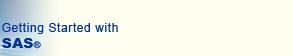
 |
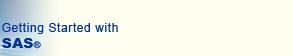 |
|
|
Overview In Work with SAS data sets, you learned that before you access a SAS file, you generally define a SAS library to show SAS where the file is. You've already created a SAS library interactively by using the New Library window. Another way to define a SAS library is by using a LIBNAME statement. The LIBNAME statement
The advantage of the LIBNAME statement is that you can store it in a SAS program to reference the SAS library automatically when you submit the program. Once the libref is assigned, you can read, create, or update files in a SAS library. In SAS programs, you specify the libref as the first part of the two-level name for the SAS file: libref.filename In the two-level name, libref is the name of the SAS library that contains the file, and filename is the name of the file itself. A period separates the libref and filename. |
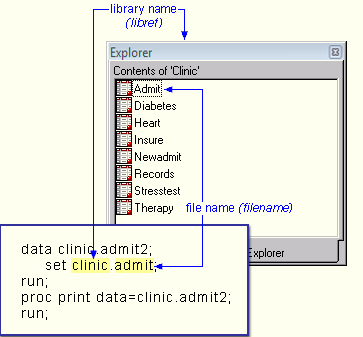
| If you have licensed one or more SAS/ACCESS products, you can create a SAS library that references a relational DBMS database, schema, server, or group of tables and views. |
|
Point-and-Click Method You can create SAS libraries using a point-and-click interface.
|