



|
SAS Information Delivery Portal 1.1 |


|
After you complete all of the steps outlined in the installation instructions for the SAS Information Delivery Portal, you will have a base implementation that includes sample content, a demonstration user account, and other sample features. You can use this base implementation, referred to as the "demo portal," for the following purposes:
To verify that the portal has been correctly installed.
To gain an overall understanding of the features that are available.
To serve as a basis for adding content that meets the needs of your organization.
This demonstration takes you through the demo portal step by step. It introduces you to the user interface and briefly explains what is occurring behind the scenes. Even if you do not have the portal installed, this information will give you a preview of its potential benefits for your organization.
After this demo has introduced you to the SAS Information Delivery Portal, the User's Guide is available for ongoing reference regarding portal navigation and personalization. To access the User's Guide when you are inside the portal, you can click on the Help tool. In addition, the Implementation and Administration Guide tells how to add your own content to the portal and customize it to meet the unique needs of your organization.
We will now begin the demonstration.
Start your browser, and access the URL for your installed SAS Information Delivery Portal.
Use the URL that was designated as the $SERVLET_URL$
property when the portal was installed. For example, if you are using
iPlanet Web Server 4.1, the URL is http://<server DNS name>/Portal/idp.
The portal is loaded and the Public Kiosk window is displayed. This is the entry window for the demo portal. It should look like the example below:
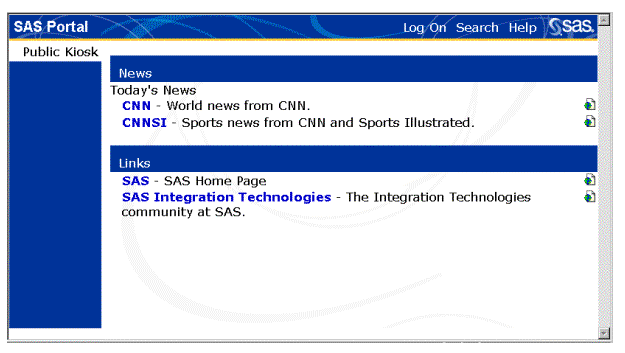
Notice that the demo portal contains live links to other Web sites, including CNN, CNNSI, SAS, and SAS Integration Technologies. These links and their descriptions were placed in the demo portal to provide examples of the types of content that can be added. Select one of the links to display the referenced Web site in a new browser window, and then close the new window when you are finished.
Next, we will take a quick tour of the SAS Information Delivery Portal's user interface. We will then log on and explore the features in more detail.

|
SAS Information Delivery Portal 1.1 |


|