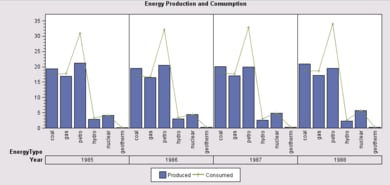
<%// SpecifyColumns:%>
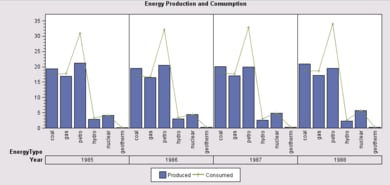
<%
// To generate a bar chart for each value of a categorical variable
// and align the charts horizontally, assign the Column variable role
// to an appropriate categorical variable.
%>
<%@page import="com.sas.models.SimpleTable,
com.sas.swing.models.TableModelAdapter,
com.sas.servlet.tbeans.graphics.html.BarLineChart,
com.sas.graphics.components.barlinechart.BarLineChartTableDataModel,
com.sas.graphics.components.AnalysisVariable,
com.sas.graphics.components.ClassificationVariable"
%>
<%
// Create a BarLineChart instance
BarLineChart barLineChart = new BarLineChart();
// Create a simple SAS table and add data to it
SimpleTable table = new SimpleTable();
%>
<%@ include file="EnergyData.jsp" %>
<%
// Convert a simple SAS table to a simple Java Swing table
TableModelAdapter tma= new TableModelAdapter(table);
tma.setFormattedDataUsed(false);
// Create a data model and attach the data source
BarLineChartTableDataModel dataModel=
new BarLineChartTableDataModel(tma);
// Assign the Category variable role, and the
// BarResponse and LineResponse variable roles
// 1) Set subgroup variable
dataModel.setColumnVariable(
new ClassificationVariable("Year"));
dataModel.setCategoryVariable(
new ClassificationVariable("EnergyType"));
dataModel.setBarResponseVariable(
new AnalysisVariable("Produced"));
dataModel.setLineResponseVariable(
new AnalysisVariable("Consumed"));
// Assign the data model to the BarLineChart
barLineChart.setDataModel(dataModel);
// Set a graph title
barLineChart.getTitle1().setText("Energy Production");
// Set HTTP-specific response and request functionality
barLineChart.setResponse(response);
barLineChart.setRequest(request);
// Write the chart to the display
barLineChart.write(out);
%>