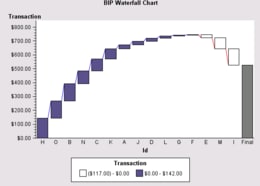
// SetStyleByVar:
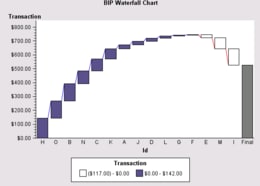
// To set bar styles so that they represent a chart variable's values,
// assign the StyleBy variable role to an appropriate variable
import com.sas.graphics.components.waterfallchart.WaterfallChart;
import com.sas.graphics.components.waterfallchart.WaterfallChartTableDataModel;
import com.sas.graphics.components.AnalysisVariable;
import com.sas.graphics.components.ClassificationVariable;
import com.sas.graphics.components.GraphConstants;
import javax.swing.table.DefaultTableModel;
import java.awt.BorderLayout;
import java.awt.Color;
import java.awt.Container;
import java.awt.event.WindowAdapter;
import java.awt.event.WindowEvent;
import javax.swing.JFrame;
import javax.swing.JPanel;
public class SetStyleByVar extends JPanel {
private SetStyleByVar theApp;
public SetStyleByVar () {
setLayout(new BorderLayout());
// Create a WaterfallChart and a data source
WaterfallChart waterfallChart=new WaterfallChart();
SampleData dataTable=new SampleData();
// Create a data model and attach the data source
WaterfallChartTableDataModel dataModel=
new WaterfallChartTableDataModel();
dataModel.setModel(dataTable);
// Assign the variable roles and sort category values in descending order
dataModel.setCategoryVariable(
new ClassificationVariable("Id", GraphConstants.SORT_DESCENDING));
// Assign the Response variable role and apply the NLMNLUSD format so
// that Transaction amounts in the output are displayed in an
// internationalized representation of US dollars.
dataModel.setResponseVariable(
new AnalysisVariable("Transaction", "nlmnlusd"));
// Set bar styles so that they represent response values
dataModel.setStyleByVariable(dataModel.getResponseVariable());
// Call the data model's setCategorySortVariable() method
// to sort bars according to the values of the response variable
dataModel.setCategorySortVariable(dataModel.getResponseVariable());
// Assign the data model to the WaterfallChart
waterfallChart.setDataModel(dataModel);
// Set a graph title
waterfallChart.getTitle1().setText("BIP Waterfall Chart");
add(waterfallChart, BorderLayout.CENTER);
}
// Create the data source
static private class SampleData extends DefaultTableModel {
private static Class columnClass[]={Double.class, String.class};
private static String columnNames[]={ "Transaction" , "Id" };
public SampleData() {
super();
Object data[][] = {
{new Double( 23),"D"}
, {new Double( 85),"C"}
, {new Double( 27),"A"}
, {new Double( -20),"E"}
, {new Double( 125),"B"}
, {new Double( 3),"F"}
, {new Double( 6),"G"}
, {new Double( 142),"H"}
, {new Double(-117),"I"}
, {new Double( 26),"J"}
, {new Double( 73),"K"}
, {new Double( 16),"L"}
, {new Double( -82),"M"}
, {new Double( 93),"N"}
, {new Double( 126),"O"}
};
setDataVector(data, columnNames);
}
public Class getColumnClass(int column) {
return columnClass[column];
}
}
public static void main(String[] args) {
JFrame frame = new JFrame("BIP Graph Sample");
Container container = frame.getContentPane();
container.setLayout(new BorderLayout());
container.setBackground(Color.white);
JPanel bipPanel = new JPanel();
bipPanel.setLayout(new BorderLayout());
SetStyleByVar bipGraphSample = new SetStyleByVar ();
bipPanel.add(bipGraphSample, BorderLayout.CENTER);
container.add(bipPanel, BorderLayout.CENTER);
frame.setSize(600,450);
frame.addWindowListener(new WindowAdapter() {
public void windowClosing(WindowEvent e) {
System.exit(0);
}
} );
frame.setVisible(true);
}
}