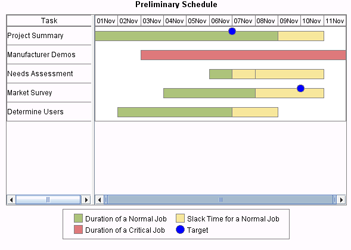
// ChangeMarkerStyle:
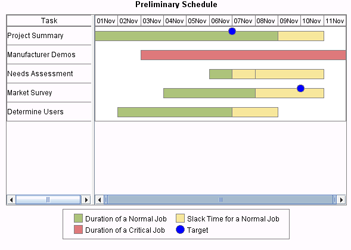
// To change the style for the markers that flag target dates,
// 1) Use the GanttChartModel to get the marker styles from
// the chart's DateElementStyles
// 2) Set the desired attributes on the MarkerStyle that is returned
import com.sas.graphics.components.ganttchart.GanttChart;
import com.sas.graphics.components.ganttchart.GanttChartModel;
import com.sas.graphics.components.ganttchart.GanttChartTableDataModel;
import com.sas.graphics.components.GraphStyle;
import com.sas.graphics.components.MarkerStyle;
import com.sas.graphics.components.CompoundTimeAxisModel;
import com.sas.graphics.components.TimePeriodModel;
import com.sas.graphics.components.TimeLength;
import com.sas.graphics.components.GraphConstants;
import com.sas.graphics.components.Variable;
import com.sas.graphics.components.TableAxisModel;
import com.sas.graphics.components.TableAxisColumn;
import com.sas.measures.BaseLength;
import javax.swing.table.DefaultTableModel;
import java.awt.BorderLayout;
import java.awt.Color;
import java.awt.Container;
import java.awt.event.WindowAdapter;
import java.awt.event.WindowEvent;
import javax.swing.JFrame;
import javax.swing.JPanel;
public class ChangeMarkerStyle extends JPanel {
private ChangeMarkerStyle theApp;
public ChangeMarkerStyle() {
setLayout(new BorderLayout());
// Create a data source for schedule data
ScheduleData dataTable=new ScheduleData(); // defined below
// Construct a data model that uses the schedule data
GanttChartTableDataModel dataModel=
new GanttChartTableDataModel(dataTable);
// Assign the Task and date variable roles to the data model
String format = "DATE5.";
String informat = "DATE5.";
dataModel.setTaskVariable(new Variable("Task"));
dataModel.setEarlyStartVariable(new Variable("EarlyStart", format, informat, "Early Start"));
dataModel.setEarlyFinishVariable(new Variable("EarlyFinish", format, informat, "Early Finish"));
dataModel.setLateStartVariable(new Variable("LateStart", format, informat, "Late Start"));
dataModel.setLateFinishVariable(new Variable("LateFinish", format, informat, "Late Finish"));
dataModel.setTargetVariable(new Variable("TargetDate", format, informat, "Target Date"));
// Construct a GanttChart using the data model and assigning the GANTTCHART graph style
GanttChart ganttChart=new GanttChart(dataModel, new GraphStyle(GraphStyle.STYLE_GANTTCHART));
// Get the chart's data elements and change the marker style for target dates
GanttChartModel ganttChartModel = ganttChart.getGraphModel();
MarkerStyle gMarkers = ganttChartModel.getDataElementStyles().getTargetMarkerStyle();
gMarkers.setSymbol(MarkerStyle.SYMBOL_CIRCLE_FILLED);
gMarkers.setSize(new BaseLength(14, "pt"));
gMarkers.setColor(Color.blue);
// Get the Date axis and change its characteristics
CompoundTimeAxisModel dateAxis = ganttChartModel.getDateAxisModel();
TimePeriodModel period1 = dateAxis.getTimePeriodModel1();
period1.setTimeLength(new TimeLength(1, GraphConstants.TIME_INTERVAL_DAY));
dateAxis.getTimePeriodModel2().setVisible(false);
dateAxis.getTimePeriodModel3().setVisible(false);
// Get the task axis and change its characteristics
TableAxisModel tableAxisModel = ganttChartModel.getTableAxisModel();
TableAxisColumn tac[] = new TableAxisColumn[1];
tac[0] = new TableAxisColumn(new Variable("Task"));
tac[0].setWidth(new BaseLength(1.5, "in"));
tableAxisModel.setColumns(tac);
// Set a graph title
ganttChart.getTitle1().setText("Preliminary Schedule");
add(ganttChart, BorderLayout.CENTER);
}
// Create the data source
static private class ScheduleData extends DefaultTableModel {
private static Class columnClass[]={
String.class, String.class, String.class, String.class, String.class, String.class};
private static String columnNames[]={
"Task", "EarlyStart", "LateStart", "EarlyFinish", "LateFinish", "TargetDate"};
public ScheduleData() {
super();
Object data[][] = {
{new String("Project Summary") , new String("01NOV"), new String("02NOV"), new String("09NOV"), new String("11NOV"), new String("07NOV") },
{new String("Manufacturer Demos"), new String("03NOV"), new String("05NOV"), new String("12NOV"), new String("12NOV"), null },
{new String("Needs Assessment") , new String("06NOV"), new String("08NOV"), new String("07NOV"), new String("11NOV"), null },
{new String("Market Survey") , new String("04NOV"), new String("06NOV"), new String("08NOV"), new String("11NOV"), new String("10NOV") },
{new String("Determine Users") , new String("02NOV"), new String("06NOV"), new String("07NOV"), new String("09NOV"), null }
};
setDataVector(data, columnNames);
}
public Class getColumnClass(int column) {
return columnClass[column];
}
}
public static void main(String[] args) {
JFrame frame = new JFrame("BIP Graph Sample");
Container container = frame.getContentPane();
container.setLayout(new BorderLayout());
container.setBackground(Color.white);
JPanel bipPanel = new JPanel();
bipPanel.setLayout(new BorderLayout());
ChangeMarkerStyle bipGraphSample = new ChangeMarkerStyle();
bipPanel.add(bipGraphSample, BorderLayout.CENTER);
container.add(bipPanel, BorderLayout.CENTER);
frame.setSize(600,450);
frame.addWindowListener(new WindowAdapter() {
public void windowClosing(WindowEvent e) {
System.exit(0);
}
} );
frame.setVisible(true);
}
}