This rank filter is applied to determine the top count of values under Canada for the cross join of Year and Product Type.
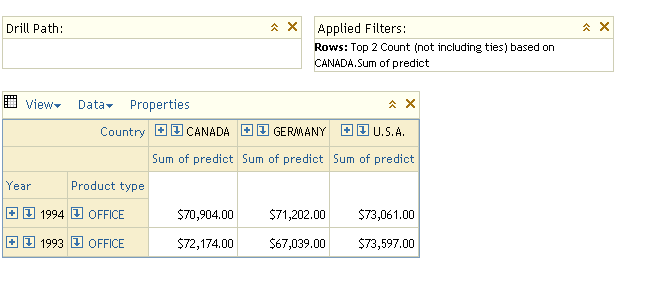
MDX Generated:
WITH
SET [&1Time] AS '[TIME].[YEAR].MEMBERS'
SET [&1Productline] AS '[PRODUCTLINE].[PRODTYPE].MEMBERS'
SET [&1Geographic] AS '[GEOGRAPHIC].[COUNTRY].MEMBERS'
MEMBER [Measures].[&1Sum of predict] AS '[Measures].[PREDICT_SUM]', FORMAT_STRING="DOLLAR12.2"
SET [&&COL&] as 'CROSSJOIN({[&1Geographic]},{[Measures].[&1Sum of predict]} )'
SET [&&ROW&] as
'ORDER(TopCount({CROSSJOIN({[&1Time]} ,{[&1Productline]} )}, 2,
([GEOGRAPHIC].[All GEOGRAPHIC].[CANADA], [Measures].[PREDICT_SUM])),[GEOGRAPHIC].[All GEOGRAPHIC].[CANADA], BASC)'
SELECT {[&&COL&]} ON COLUMNS , {[&&ROW&]} ON ROWS FROM PRDMDDB
Sample Code to use:
int val = 2;
Integer vall = new Integer(val);
Object value = (Object) vall;
List byRank = new ArrayList();
com.sas.iquery.metadata.expr.ResourceScope scope = com.sas.iquery.metadata.expr.ResourceScope.BUSINESS_AND_PHYSICAL_SCOPE;
int type = ExpressionTypes.EXP_TYPE_CHARACTER;
com.sas.iquery.metadata.expr.ExpressionInterfacestringExpr = null;
try
{ stringExpr = com.sas.iquery.metadata.expr.StringExpressionUtil.getInstance().newExpression(Map,
"[GEOGRAPHIC].[All GEOGRAPHIC].[CANADA]",
type, scope);
}
byRank.add(stringExpr );
byRank.add(stringExpr ); <<== where measureDataItem is [Measures].[Sum of predict]
BusinessQueryRankFilter step = new BusinessQueryRankFilter(BusinessQueryRankFilter.TOP, value, byRank , BusinessQueryRankFilter.COUNT);
dataSelection.addStep(step); <<where the dataSelection is the query that contains the cross join of the Year and Product Type dimension.