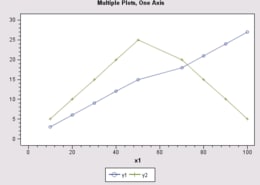
<%// MultipleY Variables:%>
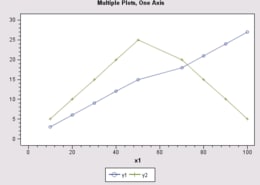
<%
// To plot mutliple Y variables by the same X variable, add the
// Y variables to a PlotVariableList, and then assign the Y role
// to that list rather than to an individual variable.
//
// Optionally, you can modify the Y axis and specify labels.
// This sample also disables markers and enables plot interpolation.
%>
<%@page import="com.sas.models.SimpleTable,
com.sas.swing.models.TableModelAdapter,
com.sas.servlet.tbeans.graphics.html.LinePlot,
com.sas.graphics.components.lineplot.LinePlotTableDataModel,
com.sas.graphics.components.PlotVariable,
com.sas.graphics.components.PlotVariableList"
%>
<%
// Create a LinePlot instance
LinePlot linePlot = new LinePlot();
// Create a simple SAS table and add data to it
SimpleTable table = new SimpleTable();
%>
<%@ include file="TestData.jsp" %>
<%
// Convert a simple SAS table to a simple Java Swing table
TableModelAdapter tma = new TableModelAdapter(table);
tma.setFormattedDataUsed(false);
// Create a data model and attach the data source to it
LinePlotTableDataModel linePlotDataModel=
new LinePlotTableDataModel(tma);
// Define multiple X variables
PlotVariable oneX=new PlotVariable("x1");
// Define multiple Y variables
PlotVariableList multiY=new PlotVariableList(
new PlotVariable[] {
new PlotVariable("y1"),
new PlotVariable("y2")
} );
// Assign the X and Y variable roles
linePlotDataModel.setXVariable(oneX);
linePlotDataModel.setYVariable(multiY);
// Assign the data model to the LinePlot
linePlot.setDataModel(linePlotDataModel);
// Set a title
linePlot.getTitle1().setText("Multiple Plot Variables");
// Set HTTP-specific response and request functionality
linePlot.setResponse(response);
linePlot.setRequest(request);
// Write the chart to the display
linePlot.write(out);
%>