| |
Publishing a Package, Saving Publish Code, and Viewing Publish Code
After you specify the required information on all three
tabs, the buttons along the right side of the What to Publish tab become available for use.

You can either publish the package immediately or you can delay publishing and save the underlying metadata that is generated during your SAS Publisher session for continued editing.
Select a publishing option by clicking the appropriate button.
- OK (Publish Package)
- publishes the package immediately. If the package is published
successfully, the metadata that
describes the package is saved to a data set that is named SASUSER.ZPUBLISH, by default. The default data is restored automatically (the SAS Publisher fields are already populated) the next time you start the SAS Publisher application.
Note: All items that are included in the package must be accessible when defining
the package as well as when the package is actually published.
Note: This button appears only if you use SAS Publisher from a SAS session.
- View Publish Code
- generates the code that is used to publish the package, and
then displays the code in the Generated Code to Publish the Specified Package window. After the code is displayed,
you can save the code for later execution (for example, to publish information
in a batch job).
You can execute this code in a SAS session by cutting and pasting it into the SAS Program Editor window and submitting it.
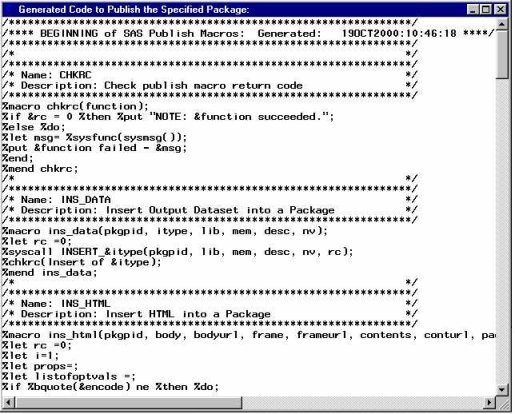
- Save Publish Definition
- presents a Save As window that allows you to navigate a directory structure so that you can save the package definition to a file at a specified location. The saved file contains the metadata that is used to generate the publish
code in a SAS data set. You can re-publish the package by starting
SAS Publisher with the
PUBMETA=libref.member parameter, which automatically populates the package information into the SAS Publisher fields.
Because the metadata
for each package is saved in a separate data set, you can re-publish the same package multiple times. Also, you can save variations of the same package to separate data sets for subsequent publishing.
You can save the package definition at any time, even if you have not
yet supplied all of the information that is required to publish a package.
- OK (Save Metadata)
- saves the package metadata and exits the window.
Note: This button appears only if you use SAS Publisher from SAS/Warehouse Administrator.
- Execute Publish Code
- publishes the package.
Note: This button appears only if you use SAS Publisher from SAS/Warehouse Administrator.
|








