| |
Adding a URL to a Package
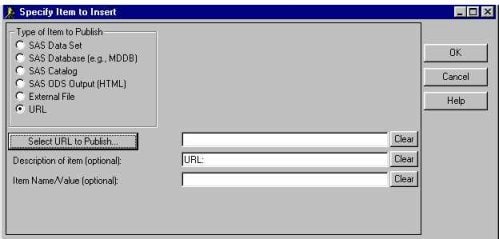
-
If you specify URL as the item type on the Specify Item to
Insert window, you can specify a URL in either of two ways:
-
Enter a prefix and a name of the URL directly in the field to the right of the Select URL to Publish button.
Acceptable prefixes are
http://
ftp://
file:///
A typical URL specification is
http://www.mycorp.com/chart.html.
As an alternative, you can specify a URL that is relative to a base URL location.
For example, if the base URL is www.mycorp.com, then the relative URL ./news/article.html locates article.html in the subdirectory news, which is relative to the base URL.
or
-
Click the Select URL to Publish button, which displays the Open window.
This window enables allows you to navigate a directory structure so that you can locate and select the item to be included in the package.
Select a URL and click OK.
Focus is returned to the Specify Item to Insert window where the URL address appears automatically in the Select URL to Publish field.
-
Optionally specify a description and a name/value pair.
For details, see Describing an Instance of an Item.
|








