| |
Adding ODS Output to a Package
If you specify ODS Output as the item type on the Specify Item to
Insert window, clicking the Select ODS Output to Publish button displays the
SAS ODS Output to Publish window.
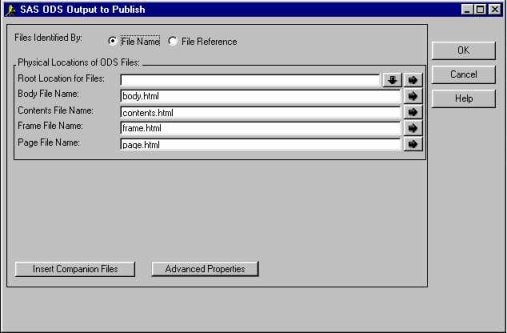
- Specify the HTML files that are associated with the ODS
output in the Physical Locations of ODS Files panel.
- Optionally specify additional companion files for inclusion in the ODS item by clicking the Insert Companion Files button.
A companion file is an HTML file that you might add to a set of HTML files. Typically, a companion file is not an ODS-generated file but rather an HTML file that is referenced for inclusion in the ODS-generated file.
- Optionally specify character set encoding for the ODS output by clicking the Advanced Properties button.
-
Optionally specify a description and a name/value pair. For details, see
Describing an Instance of the Item.
-
Before you type any entries in these fields, decide how you want to specify ODS output file names.
Click the button that corresponds to how you want to specify ODS output file names—by file name or by file reference. The appearance of the panels on this window varies according to your selection.
-
If you use file names, you must specify the root location for the
HTML files. This is the directory where the HTML files are assumed
to exist unless otherwise specified.
You can use the down arrow button to select previously selected directory locations. Also, you can use the right arrow button to explore your directory structure to locate the appropriate file name or fileref.
-
Specify the file name or fileref for the body, contents, frame, and
page files.
If you use file names, you can use an asterisk
as a wildcard character in the Body File Name field. This is useful
because ODS names multipage output using a consecutive numbering
system (for example, body.html, body1.html, body2.html). Specifying
body*.html lets you include all the generated body files in the
package.
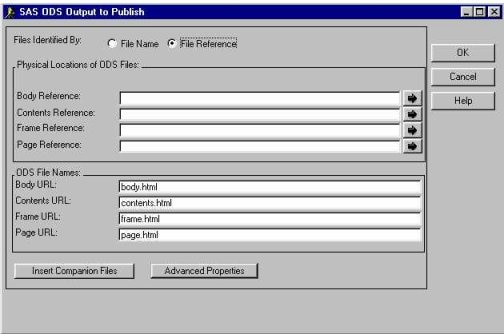
-
After you complete the information in these fields, click OK to
return to the Select Item to Publish window.
Clicking the Insert Companion Files button from the SAS ODS Output to Publish window displays the following window, which enables you to list additional HTML files for inclusion in the package.
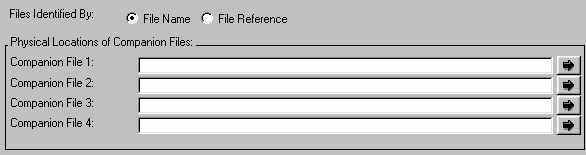
A companion file is an HTML file that you can add to a set of HTML files. Typically, a companion file is not an ODS-generated file but rather an HTML file that is referenced for inclusion in the ODS-generated file. Thus, one or more HTML files serve as companions to the ODS-generated file.
-
Click the appropriate button to identify the companion file as a file name or a file reference.
How you specify companion files and ODS files in the SAS ODS Output to Publish window must be compatible.
-
If you specified ODS files by File Name in the SAS ODS Output to Publish window, you can also specify companion files by file name or file reference.
The full path is inferred from the root location that you identified in the Root Location for Files field in the SAS ODS Output to Publish window.
-
If you specified ODS files by File Reference in the SAS ODS Output to Publish window, you must also specify companion files by file reference.
If you specified ODS files by File Reference in the SAS ODS Output to Publish window and companion files by file name, because no root file has been identified, an error condition results. The companion file that is specified as a file name requires the supply of a root name from the ODS file.
To recover from this error condition, if you specified file reference in the SAS ODS Output to Publish window, you must also specify companion files by file reference.
- Specify companion files using either of the following methods:
- Select the right arrow button, which is next to the Companion File number field, which directs you to a window in which you can browse for the appropriate companion files.
- If referencing ODS files at Web addresses, in the Companion File number field, you must explicitly type the URLs that locate the ODS files for inclusion in the package.
-
After you finish specifying companion files, click OK to return to the SAS ODS Output to Publish window.
Clicking the Advanced Properties button from the SAS ODS Output to Publish window displays the following Advanced Properties window, which enables you to specify character set encoding.

Character set encoding refers to how a host internally represents character data. Hosts that share common architectures represent character data identically. For example, UNIX hosts internally represent character data in ASCII-ISO format, OS/390 hosts in EBCDIC format, and Windows hosts in ASCII-ANSI format.
ODS files are published with a character set encoding that is either automatically generated, by default, or is user-specified. Under some circumstances (for example, the publishing host and retrieving host architectures are different), you might decide to identify a character set encoding that is appropriate for the retrieving host. This information is delivered with the published package. Translation occurs on the retrieving host, not the publishing host.
For complete details about the publish and retrieve encoding behavior topic, see http://support.sas.com/rnd/itech/doc/app/pkgintf/htmlencoding.html.
After you specify the encoding property in the Encoding field, click OK to return to the SAS ODS Output to Publish window.
|








