| |
Adding a SAS Data Set to a Package
If you specify SAS Data Set as the item type on the Specify Item to
Insert window, additional fields and an additional button
appear on the Specify Item to Insert window.
- Specify the format for the SAS data set by clicking the appropriate Packaging Format for Dataset button:
- Native SAS Dataset
- maintains SAS data in a proprietary format that is necessary for continued data processing in a SAS environment.
- Comma Separated Value
- specifies a delimiter character that is used to separate data columns, which is useful when exporting SAS data to an external application such as a third-party spreadsheet. A comma is the default delimiter.
If you choose a comma-separated list format, you can accept the default delimiter (a comma) or enter an alternative delimiter in the Separator to Use for CSV field. Also, you can specify whether
to exclude variable names or labels or both from the file by clicking the appropriate check boxes.

- Identify the instance of the item to be included in the package.
Clicking the Select Data Set to Publish button displays the Select a Member window, which functions much like an Explorer window, that enables you to navigate a directory structure so that you can locate and select the item to be included in the package.
Select a data set and click OK.
Control is returned to the Specify Item to Insert window where the name of the data set appears automatically in the Select Data Set to Publish field.
-
Optionally specify a description and a name/value pair. For details, see
Describing an Instance of the Item.
-
Click the Advanced Settings button to display the Specify Data Set Options window.
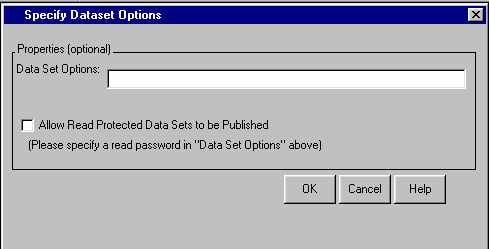 In the Data Set Options field, specify options as a text string in the following form:
In the Data Set Options field, specify options as a text string in the following form:
option1=value option2=value ...
Example:
pw='born2run' keep=empno
Surround string values, such as a password, with single quotation marks.
You can specify a value for data set options
that apply to a data set that is opened for input.
Examples of options that you can specify on this window are
- GENNUM=
- LABEL=
- OUTREP=
- SORTEDBY=
- TOBSNO=
- TRANTAB=
- PW=
- READ=
- WRITE=
- ALTER=
- FIRSTOBS=
- OBS=
- WHERE=
- IDXNAME=
- IDXWHERE=
- DROP=
- KEEP=
- RENAME=
For a complete list of data set options, see the SAS Data Set Options topic in either the SAS Online Help, Release 8.2 or the SAS Version 8 online documentation.
-
In order to include either a read-protected or a password-protected data set in the package, check the Allow Read Protected Data Sets to be Published check box.
-
If the data set that you specified is read-protected, you must also assign a password value to the data set PW= option.
This is the same password that the consumer must supply in order to access the read-protected data set at package retrieval time.
Publishing fails if either the check box is not checked or a valid password is not specified. In the former case, the SAS log displays the following message:
Publish of package failed - ERROR: Unable to publish read protected data set
- After you finish specifying data set options, click OK to return to the Specify Item to Insert window.
- From the Specify Item to Insert window, click OK again to return to the What to Publish tab to continue specifying the package.
|








