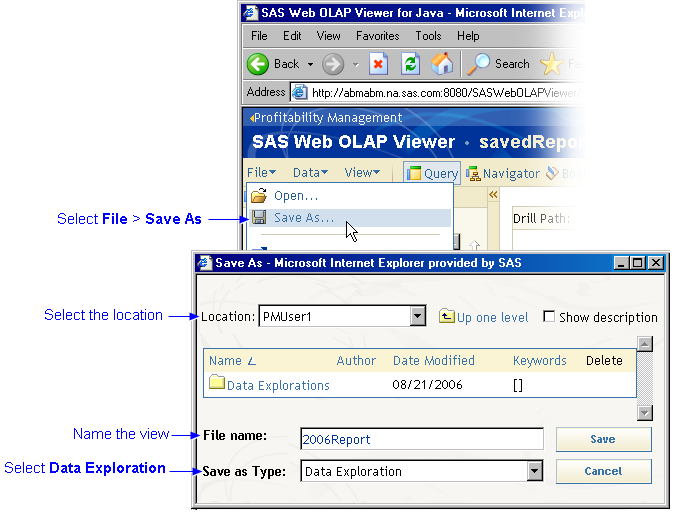Save a View of a Report
To save a view of a report, including its data and layout:
- Select File
 Save As from the SAS Web OLAP Viewer menubar.
Save As from the SAS Web OLAP Viewer menubar.
- Select the location where you want to save the view.
- Name the view.
- Select Data Exploration as the type of file, and click Save.