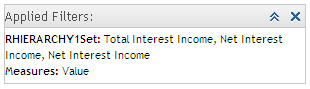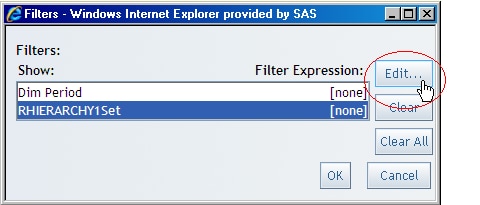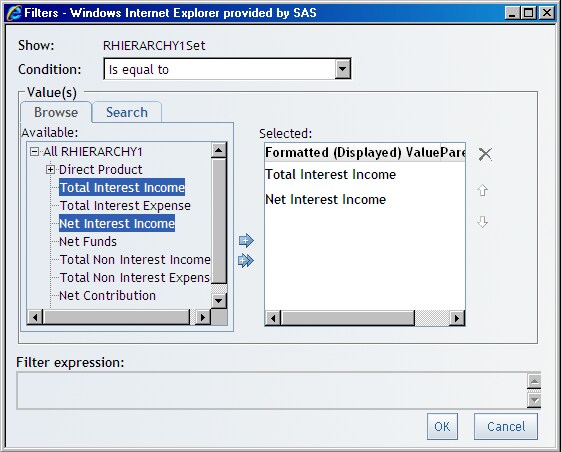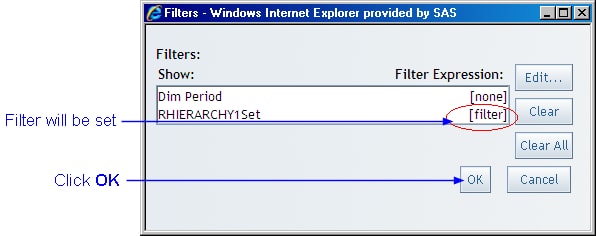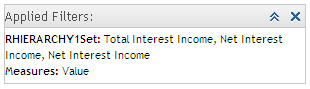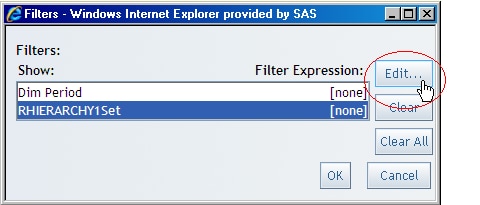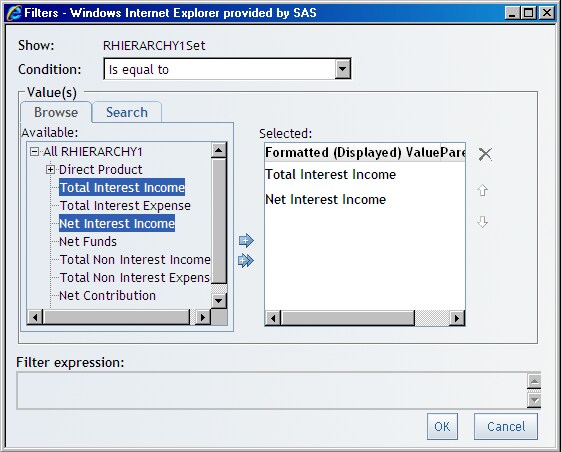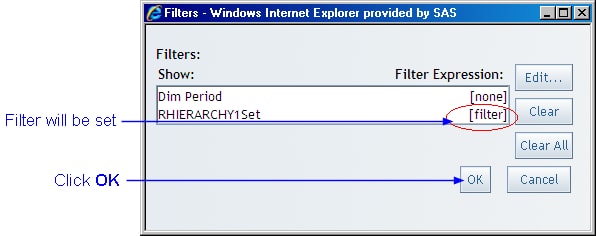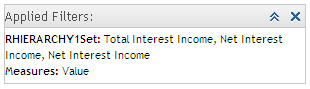Select Specific Values to Display
To filter by value in the SAS Web OLAP Viewer:
- Click the filter icon
 on the toolbar, or select Data
on the toolbar, or select Data  Filters.
Filters.
- Select the dimension to filter by (row or column) and click Edit.
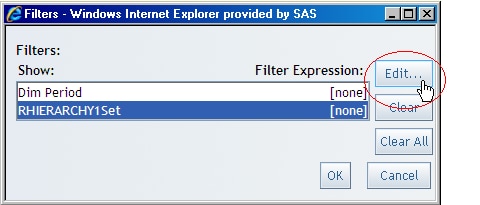
- Select the values to include in the report and the condition for including them, and then click OK.
- Click OK again to close the Filters window.
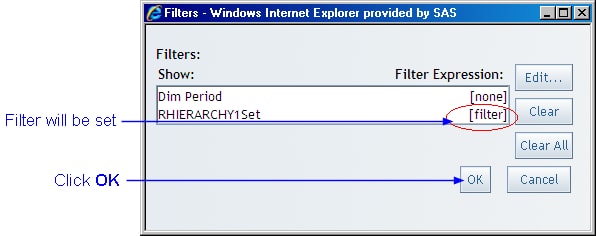
- The resulting report applies the filters and lists, in the header of the report, the filters that are applied.