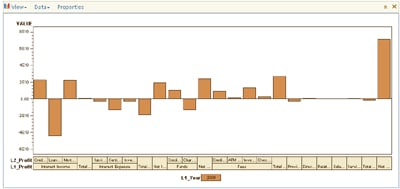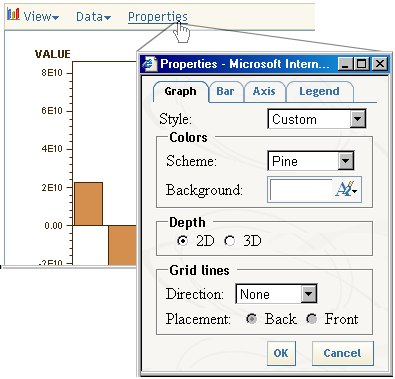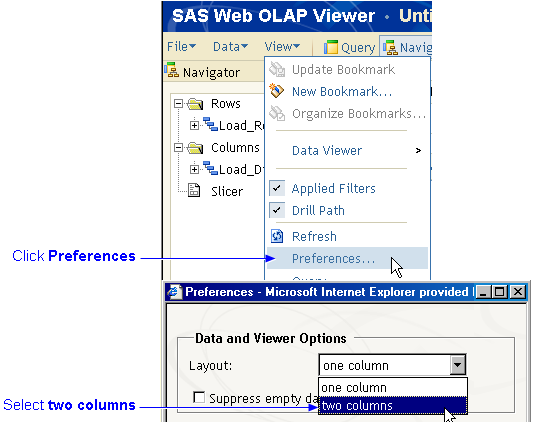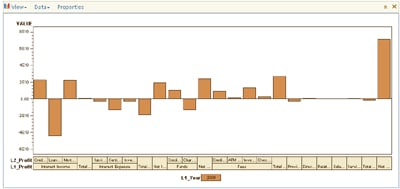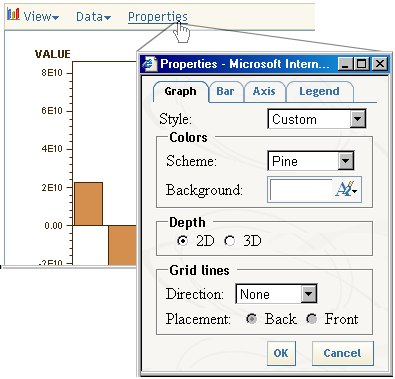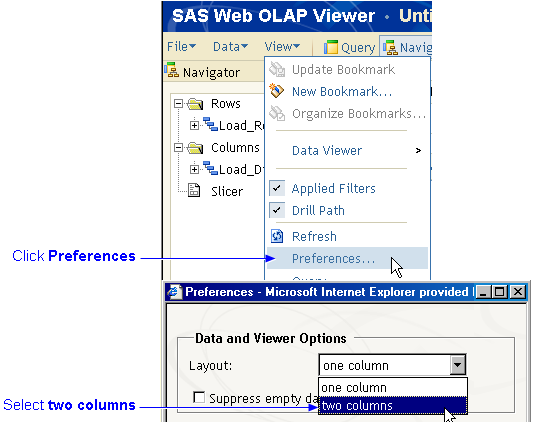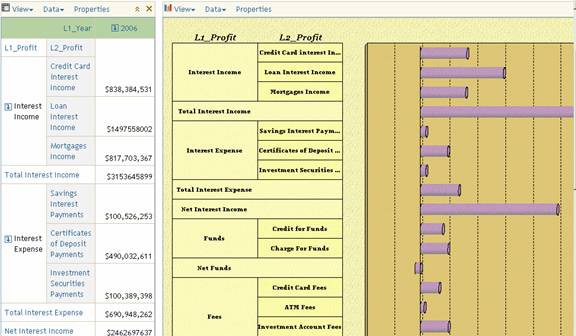Insert a Graph into a Report
To insert a graph into a report in the SAS Web OLAP Viewer:
- Select a graph icon from the toolbar.

The graph is inserted into the report.
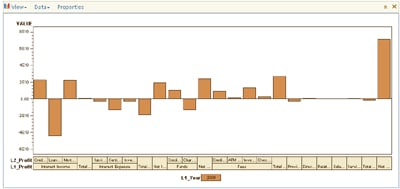
- To change the formatting of the graph, click Properties.
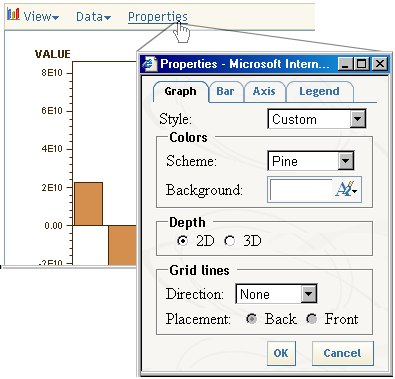
- You can display the table and graph next to each other by selecting View
 Preferences and selecting two columns for the layout.
Preferences and selecting two columns for the layout.
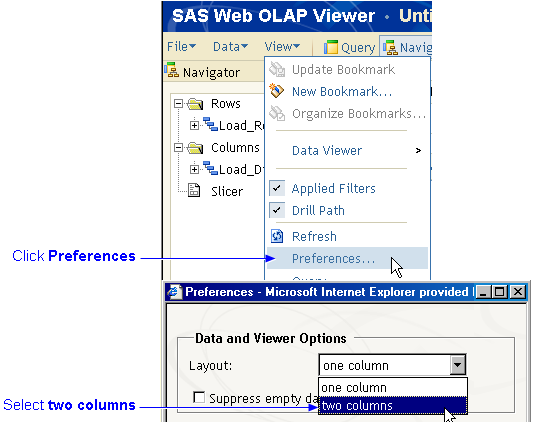
The following picture shows the table and graph.