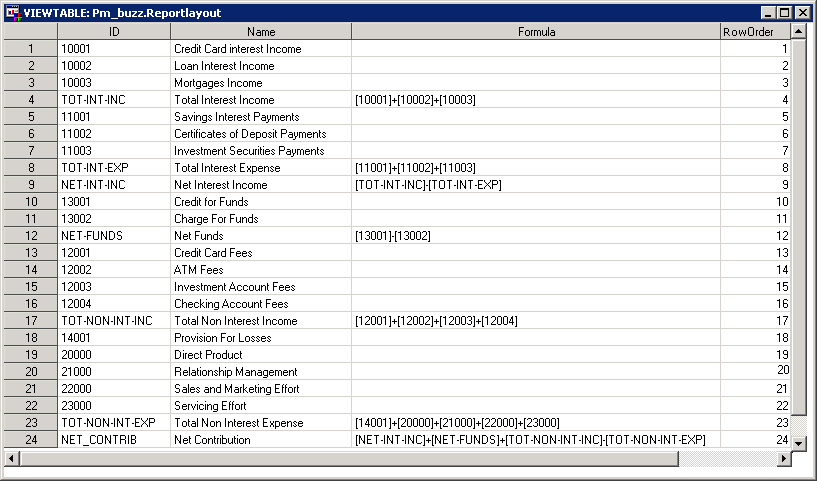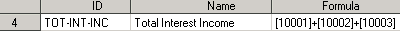Report Layout Table
The report layout table defines the calculation formula for the profit-and-loss report. The report layout controls how the OLAP viewer displays the cube when it is first
opened. More specifically, the report layout determines:
- The order in which columns are displayed
- Whether fields are initially displayed expanded or collapsed.
Note: The OLAP viewer always shows the highest level of a dimension. The report
layout determines to what level the highest dimension is expanded when the
report is initially opened. A user can navigate the dimension, expanding and
collapsing it at will.
A report hierarchy can have multiple report layouts so that you can create different reports from the same data.
A report layout table contains the following columns and must conform to the following rules:
- The column names must be exactly as shown.
- The order of the columns is arbitrary.
- Each column must have the field length shown.
Position |
Name |
Maximum Field Length |
Description |
1 |
ID |
Char 32 |
The unique identifying reference for the item
- IDs for source costs are based on the behavior IDs
- IDs for calculated values are defined here.
- IDs for labels are arbitrary text strings.
|
2 |
Name |
Char 32 |
The name of the behavior, which displays on the report |
3 |
Formula |
Char 256 |
For calculated rows, the formula for the calculation based on the IDs.
The formula can include addition, subtraction, multiplication, and division (+, -, *, /).
Note : Formula fields must not also appear in the report hierarchy. |
4 |
RowOrder |
Numeric 8 |
The position of the row in the profit-and-loss report |
Note: You can add labels to a report.
The following picture shows a sample report layout table:
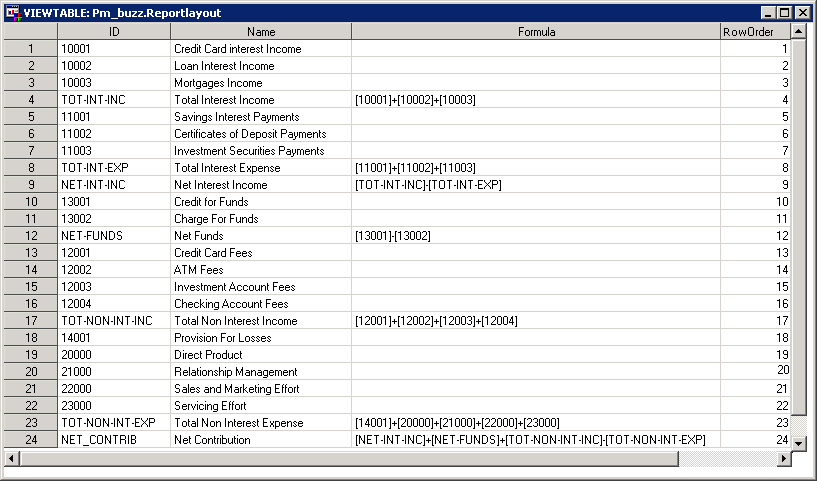
Note: Do not include calculated rows, such as the following row, in the report hierarchy table:
The report layout controls how the OLAP viewer displays the cube when it is first opened. You can see in the following graphic that the report layout table controls
- the order in which columns are displayed. REPORTLAYOUT causes income variables display before expense variables.
- whether fields are initially displayed expanded or collapsed. You can see in the following graphic that the Servicing Effort field is displayed collapsed because it is included in REPORTLAYOUT without any of its children showing. By contrast, the Interest Income field is displayed expanded to level 2 because its children (credit card interest income, loan interest income, mortgage income) are included in REPORTLAYOUT but not the parent - Interest Income.
Note: The OLAP viewer always shows the highest level of a dimension. The report layout determines to what level the highest dimension is expanded when the report is initially opened. A user can navigate the dimension, expanding and collapsing it at will.
- totals. For example, line 4 of the report layout displays a total whose formula is: [10001]+[10002]+[10003] - that is line 1 + line 2 + line 3.

See also: