To generate a cube:
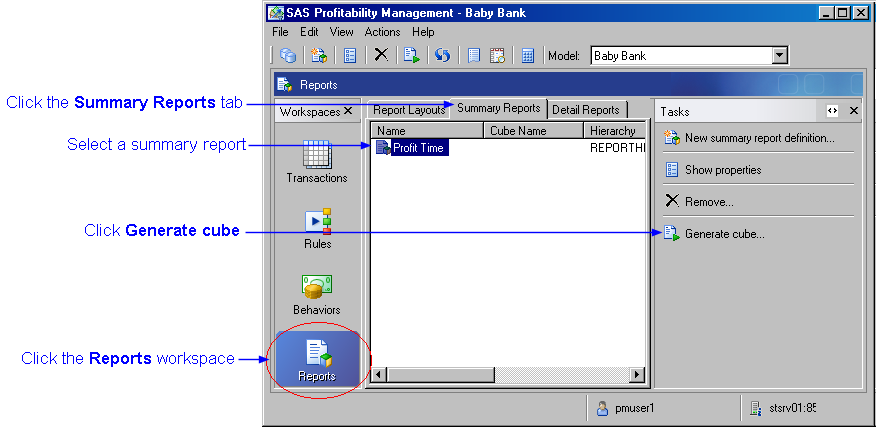
Note: Assuming that you have defined a summary report for a model, you can also generate a cube when you calculate the model.
Note: Profitability Management uses PROC OLAP to generate a cube. You can modifiy the way in which cubes are generated by modifying the options to the OLAP procedure. For information, see Change the Options for PROC OLAP.